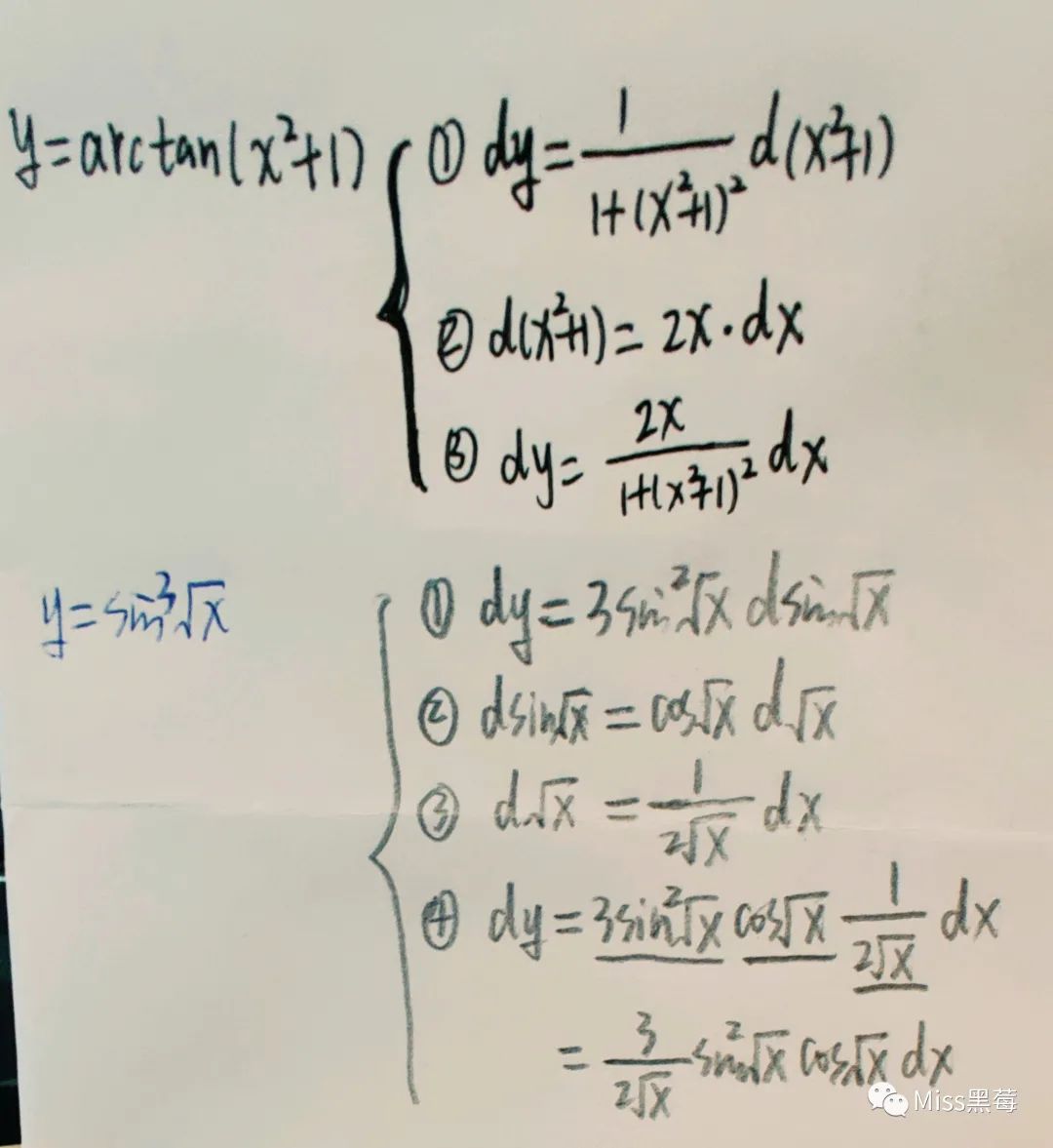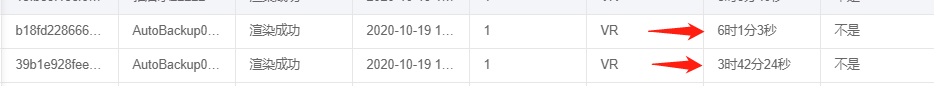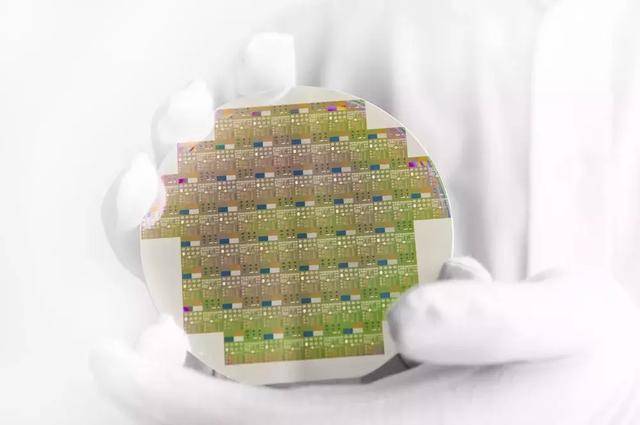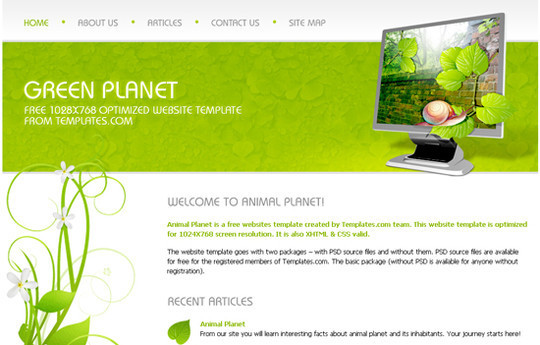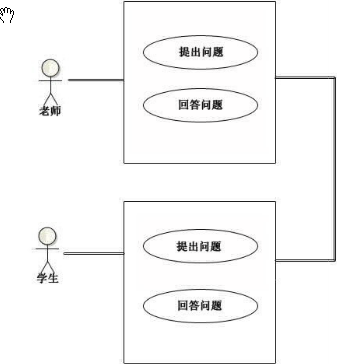WordPress is a great blogging platform with a potential of being an easy to use content management system. This is the third article of our three-part series, “The Comprehensive Guide for a Powerful CMS using WordPress”. We are taking a look at 40+ quality and useful WordPress Plug-ins that will turn a simple WordPress site into a blazing fast dynamic one, with easily managed content, that you and your clients will love to use.
The Comprehensive Guide for a Powerful CMS using WordPress – Part 1
The Comprehensive Guide for a Powerful CMS using WordPress – Part 2
Making Your Content Unbreakable
There is one big drawback to using WordPress as a CMS: the lack of custom content types/groups, an area where developers put restrictions on how clients insert content. This is fairly easy to do with some knowledge of custom fields, but can be a little complicated if your client is new to WordPress. Developers must create workarounds to keep the content clean, portable and relatively unbreakable.
1. More Fields Plugin
More Fields is a WordPress plugin that adds boxes to the Write/Edit page. These boxes contains input fields, so that additional (more) fields can be added to a post. For example, if you write about books, you can add a box where you can enter title and author, etc. The boxes can be placed either to the right or to the left on the Write/Edit page.
Download Plugin
2. Creating Custom Content Type with Flutter Plugin
Flutter is made precisely for CMS-making, allows you to create custom Write Panel (Posts, Pages, and Theme Options). This, basically, is a custom content type in which you can add your own fields. So, if a WordPress installation gives you two different content types (Post and Page), Flutter enables you to add more Write Panels to your likings. You can create any type of field (File Uploads, Audio, Video, Checkboxes, Dropdowns) to make as simple as possible for your client or yourself to enter content.

Download Plugin
3. Post Templates Plugin
If you find yourself writing posts and pages on a regular basis which have the same structure, then this plugin would be a great addition to your WordPress plugin arsenal. This could be very useful for clients who have no idea how to get started to write a new page or post. Written by Vincent Prat, Post Templates plugin helps you save time blogging by letting you save and recall templates for writing posts and pages.

Download Plugin
4. WP-CMS Post Control Plugin
This plugin gives you complete control over your write options. It not only allows you to hides unwanted items like custom fields, trackbacks, revisions etc… but also gives you a whole lot more control over how WordPress deals with creating content! This helps you use WordPress more like a CMS, alowing you to totally customise what your authors see and use.
Download Plugin
Managing Users and their Roles
1. User Access Manager Plugin
This plugin is useful if you need a member area or a private section at your blog or you want that other people can write at your blog but not everywhere. Features include:
- User groups
- Set seperate access for readers and editors
- Set access by user groups
- Set access by post categories
- User-defined post/page title (if no access)
- User-defined post/page text (if no access)
- Optional login form (if no access)
- User-defined comment text (if no access)
Download Plugin
2. Role Scoper Plugin
Role Scoper is a comprehensive enrichment for access control in WordPress, giving you CMS-like control of permissions. Assign reading, editing or administration roles to users or groups on a page-specific, category-specific or other content-specific basis.
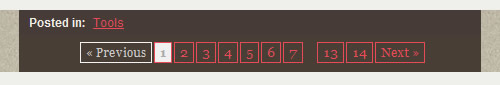
Download Plugin
3. Role Manager Plugin
This Plugin allows you to define and manage multiple subscriber profiles – called Roles and their Capabilities. Also you can create new Roles and Capabilities.
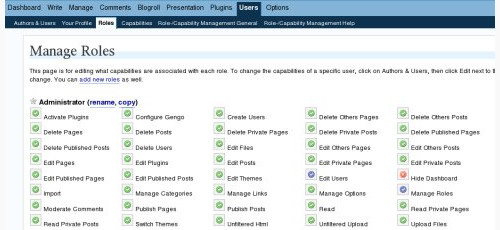
Download Plugin
4. Member Access Plugin
Member Access allows a WordPress administrator to make individual posts and pages accessible only to logged-in members. Member Access allows global configuration so that all posts or pages can be viewable by everyone (the default) or only by members, and it also allows each post and page to override the global setting.
Download Plugin
Better & Smart Navigation
1. WP-PageNavi Plugin
Adds a more advanced paging navigation your WordPress blog. Example: Pages (17): [1] 2 3 4 » … Last »
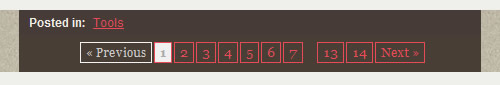
Download Plugin
2. WordPress Navigation List Plugin
The plugin gives you the ability to create unique site navigation from your pages, categories and users using a Drag ‘n Drop Interface; arrange the items within a group in any arbitrary order. Navigation groups may be composed of any combination of pages, categories, Authors, (Editors, Contributors, Subscribers), internal/external links and list dividers. This plugin has a lot of other great features, you have to check it out.
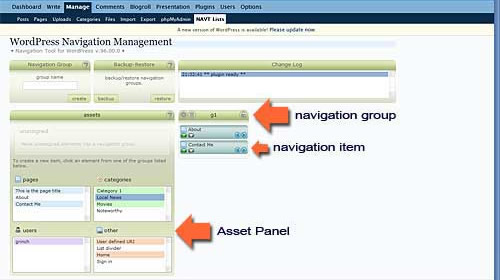
Download Plugin
3. Multi-level Navigation Plugin
Adds an SEO friendly, accessible dropdown/flyout/slider menu to your WordPress blog. The plugin generates the code necessary to create a Son of Suckerfish horizontal dropdown, vertical flyout or horizontal slider menu. The plugin produces W3C valid HTML and CSS and only requires Javascript to function for very old browsers such as IE 6. Check out the demo here. The options page allows you to choose from a range of options including:
- What content will be displayed in the menu
- Animation speed (how fast the dropdowns appear)
- Mouseover delay
- Hide delay
- Add a second menu
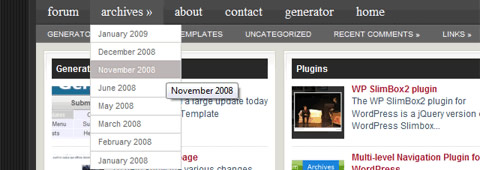
Download Plugin
4. Yoast Breadcrumbs Plugin
Breadcrumbs are the links, usually above the title post, that look like “Home > Articles > WordPress SEO”. They are good for two things: a) They allow your users to easily navigate your site. b) They allow search engines to determine the structure of your site more easily.
These breadcrumbs should link back to the homepage, and the category the post is in. This plugin allows you to add breadcrumbs to your theme.
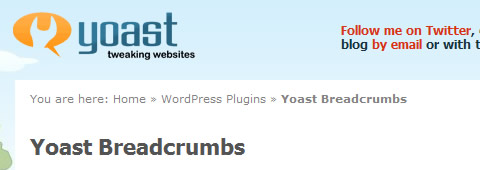
5. Simple Sidebar Navigation Plugin
This plugin adds a widget into the Widgets dashboard that allows in a simple way, without writing any PHP code on your part, to create custom navigation in any sidebar pre-defined by your WP theme. Features include:
- Flat and multi-level navigation hierarchy for existing pages and custom links.
- Very flexible conditional appearance options.
- Out-of-the-box Suckerfish support.
- Option to add navigation links with custom title, url and target attribute.
- Unlimited number of navigation widgets.
- Optional setting includes blog posts into the navigation selection list (only pages are available by default).
- Support for custom drop-down menus CSS.
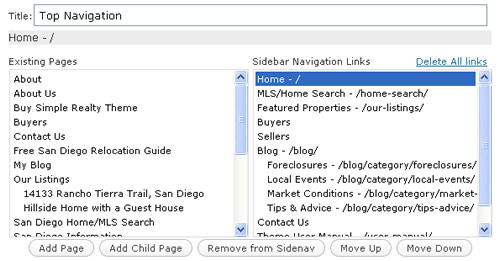
Download Plugin
Having a Multilingual Site
Writing multilingual content is already hard enough, so why go extra mile without making sure you already have a good plan to manage translation on your blog. Check out the plugins below that will help you have a fully featured multilingual CMS.
1. WPML Multilingual CMS Plugin
Turns WordPress sites into a fully featured multilingual content management system (CMS). WPML helps it go the extra mile. Features include: 1) Multilingual content support based on Drupal i18n architecture. 2) CMS navigation allows adding drop down menus, breadcrumbs trail and sidebar navigation (all wigetized). 3) Creates internal Sticky Links so that they never break. You can read more about the capabilities of this powerful plugin here.
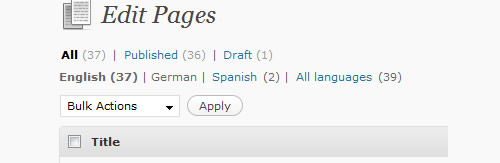
Download Plugin
2. xLanguage Plugin
xLanguage is a full featured plugin allows you to blog in different language, and allows user to select which version to read. It works for blog post, page, tags, categories. The user language preferences will also select the right theme and plugins MO files.
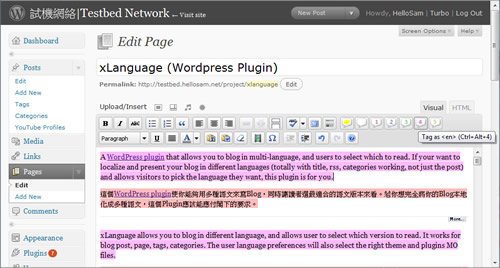
Download Plugin
3. qTranslate Plugin
qTranslate makes creation of multilingual content as easy as working with a single language. Here are some features:
- qTranslate Services – Professional human and automated machine translation with two clicks
- One-Click-Switching between the languages – Change the language as easy as switching between Visual and HTML
- Language customizations without changing the .mo files – Use Quick-Tags instead for easy localization
- Multilingual dates out of the box – Translates dates and time for you
- Comes with a lot of languages already builtin! – English, German, Simplified Chinese and a lot of others
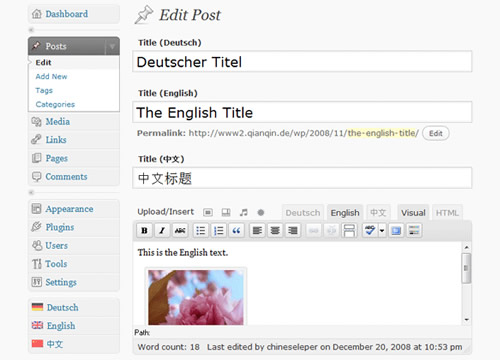
Download Plugin
Easily Manage Categories, Pages and Posts
1. Idealien Category Enhancements Plugin
Manage category templates as easily as you manage page templates. Select which apply through the post > categories menu using file names that make sense, not category ID numbers. Now any views of the category (or sub-categories) will render the according to the category template selected. Posts in a given category can also use a category-based template.
Download Plugin
2. pageMash > Page Management Plugin
Customise the order your pages are listed in and manage the parent structure with this simple ajax drag-and-drop administrative interface with an option to toggle the page to be hidden from output. Great tool to quickly re-arrange your page menus.
Download Plugin
3. Yet Another Related Posts Plugin
Yet Another Related Posts Plugin (YARPP) gives you a list of posts and/or pages related to the current entry, introducing the reader to other relevant content on your site. Using a customizable algorithm considering post titles, content, tags, and categories, YARPP calculates a “match score” for each pair of posts on your blog.
Download Plugin
4. Exclude Pages Plugin
This plugin adds a checkbox, “include this page in menus”, which is checked by default. If you un-check it, the page will not appear in any listings of pages (which includes, and is usually limited to, your page navigation menus).
Download Plugin
5. WP No Category Base Plugin
As the name suggests this plugin will completely remove the mandatory ‘Category Base’ from your category permalinks ( e.g. myblog.com/category/my-category/ to myblog.com/my-category/ ).
Download Plugin
SEO
WordPress by default is pretty decent at letting search engines see what’s going on. But there are a whole bunch of plugins that can be used to make your blog rank better.
1. Google XML Sitemaps Plugin
This plugin will create a Google sitemaps compliant XML-Sitemap of your WordPress blog. It supports all of the WordPress generated pages as well as custom ones. Everytime you edit or create a post, your sitemap is updated and all major search engines that support the sitemap protocol, like ASK.com, Google, MSN Search and YAHOO, are notified about the update.
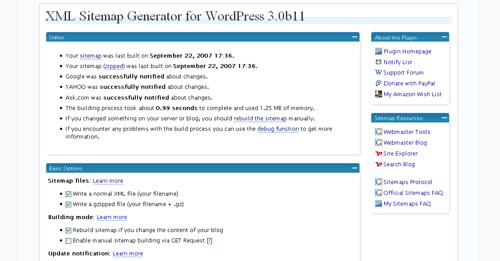
Download Plugin
2. All in One SEO Pack Plugin
Optimizes your WordPress blog for Search Engines: page titles, meta tags, keywords, and descriptions. This plugin allows you to configure them for either your entire blog or on a post by post basis.
Download Plugin
3. Redirection Plugin
Redirection is a WordPress plugin to manage 301 redirections, keep track of 404 errors, and generally tidy up any loose ends your site may have. This is particularly useful if you are migrating pages from an old website, or are changing the directory of your WordPress installation.
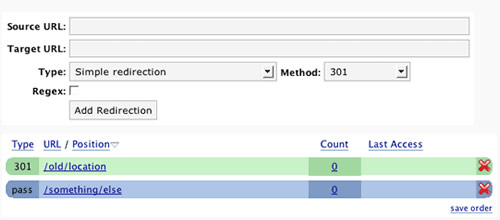
Download Plugin
4. Permalinks Moved Permanently Plugin
If you just migrated your WordPress blog from one permalink structure to another, and you don’t want to lose Pagerank or traffic that accesses your blog through the old permalinks, this is for you.
Download Plugin
5. SEO Smart Links Plugin
SEO Smart Links provides automatic SEO benefits for your site in addition to custom keyword lists, nofollow and much more. SEO Smart Links can automatically link keywords and phrases in your posts and comments with corresponding posts, pages, categories and tags on your blog.
Download Plugin
6. Platinum SEO Pack Plugin
This is an improvised version of the AllinOne SEO plugin. It does everything that AllinOne was doing and also some extra cool features. It takes care of pretty much everything, a bit more advanced than a basic SEO plugin but easy to use as well.
Download Plugin
Highly customizable Widgets
1. Widgets Reloaded Plugin
Widgets Reloaded replaces many of the default widgets with versions that allow much more control. Widgets come with highly customizable control panels. Each widget can also be used any number of times.
Download Plugin
2. Flexi Pages Widget Plugin
Flexi Pages Widget is a highly configurable WordPress sidebar widget to list pages and sub-pages. Can be used as an alternative to the default ‘Pages’ widget. Features include:
- Option to display sub-pages only in parent page and related pages.
- Option to select and exclude certain pages from getting displayed in the list. Alternatively, only certain pages can be displayed by using the ‘include’ option.
- Option to include a link to the home page.
- Other options include title, sort column/order, hierarchical/flat format, show date.
- Multiple instances of the widget. Unlimited number of instances of the widget can be added to the sidebar.
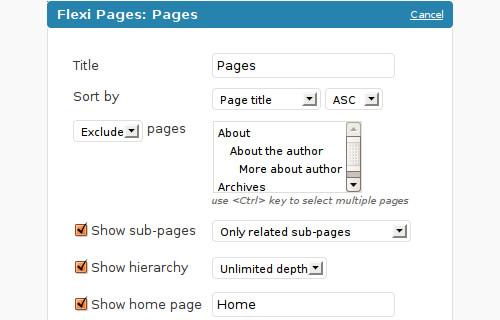
Download Plugin
3. SidePosts Widget Plugin
With this widget you select the category you want, and all entries with this category, will be shown on the sidebar instead the main blog. You will have then a small blog on the sidebar for those special entries. For each entry, you have the link to the post page. You can select the number to post to show and if must show only the post excerpt or the full post content (Also excerpt with thumbnails can be shown).
Download Plugin
4. Query Posts Widget Plugin
This widget has everything you’ll ever need to show posts on your site without touching code. It’s like having a WordPress developer ready to do your bidding all wrapped up in a widget. All you need is a theme that’s widgetized.
It lets you displays posts by nearly any criteria you can imagine using the query_posts() function, except you don’t need to know anything about PHP to use it. You can do all kinds of neat things: Posts by tag, Posts by category, Posts by author, Posts by time/date, Posts by custom field key and/or value, Choose any number, Show pages, Show the full post, excerpt, or even order them in a list, and much more…
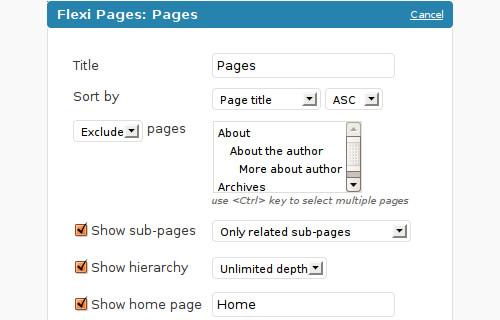
Download Plugin
Must Check Plugins
1. Search Everything Plugin
Search Everything increases the ability of the default WordPress Search, options included: Search Every Page, Search Every Tag, Search Every Category, Search non-password protected pages only, Search Every Comment, Search Every Custom Field, Exclude Posts from search, Exclude Categories from search and more.

Download Plugin
2. Subscribe2 Plugin
Subscribe2 provides a comprehensive subscription management and email notification system for WordPress blogs that sends email notifications to a list of subscribers when you publish new content to your blog. Email Notifications can be sent on a per-post basis or periodically in a Digest email.
Download Plugin
3. Exec-PHP Plugin
The Exec-PHP plugin executes PHP code in posts, pages and text widgets. Features include
- Executes PHP code in the excerpt and the content portion of your posts and pages
- Configurable execution of PHP code in text widgets (for WordPress 2.2 or higher)
- Write PHP code in familiar syntax, eg.
Download Plugin
4. WP e-Commerce Plugin
The WP e-Commerce shopping cart plugin for WordPress is an elegant easy to use fully featured shopping cart application suitable for selling your products, services, and or fees online.
Download Plugin
5. NextGEN Gallery Plugin
NextGEN Gallery is a full integrated Image Gallery plugin for WordPress with a Flash slideshow option. It can turn a regular blog into a powerful photo-blog while giving you all the tools to manage it efficiently and easily.
Download Plugin
6. Contact Form 7 Plugin
Contact Form 7 can manage multiple contact forms, plus you can customize the form and the mail contents flexibly with simple markup. The form supports Ajax-powered submitting, CAPTCHA, Akismet spam filtering and so on.
Download Plugin
7. Viper’s Video Quicktags Plugin
Tired of copying and pasting the embed HTML from sites like YouTube? Then this plugin is for you. Simply click one of the new buttons that this plugin adds to the write screen (rich editor included) and then paste the URL that the video is located at into the prompt box — easy as that. You can fully configure how the videos are displayed (width, height, colors, alignment on the page) and much more.
Download Plugin