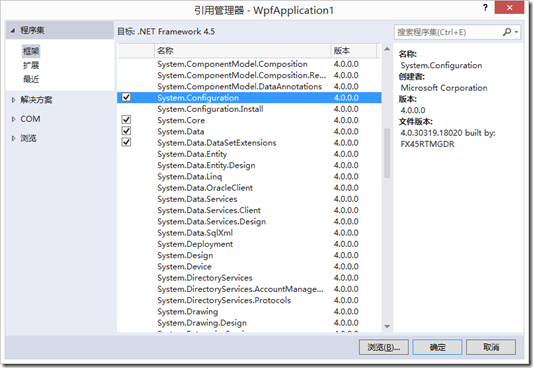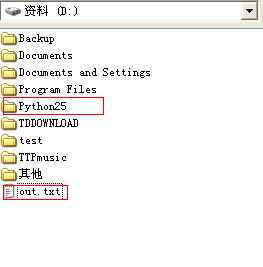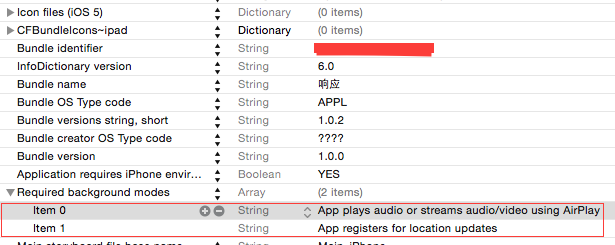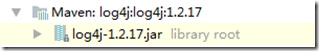一、新版本和老版本的区别
新版本的改进:https://datatables.net/new/1.10
新老版本参数变化列表:http://datatables.club/upgrade/1.10-convert.html
老版本参数列表:
http://legacy.datatables.net/usage/features
http://legacy.datatables.net/usage/options
http://legacy.datatables.net/usage/columns
新版本参数列表:
http://datatables.club/reference/option/
二、常用参数
格式:新版本(老版本)
1、autoWidth(bAutoWidth): 让Datatables自动计算宽度,默认值为true;
2、serverSide(bServerSide) :开启服务器模式,默认值为false;
不开启服务器模式,将数据一次取出来全部渲染;
若开启服务器模式,只渲染当前页的数据;(大数据的时候建议开启该模式)
3、ajax.data(fnServerParams) : 发送给服务器的参数
4、ajax.dataSrc(sAjaxDataProp):表数据的数据属性或操作方法
(1)当为表数据的数据属性时,如下:
$('#example').dataTable( {"ajax": {"url": "data.json","dataSrc": "tableData"}
} );(2)当为方法时,相当于JQuery的ajax的success方法
$('#example').dataTable( {"ajax": {"url": "data.json","dataSrc": function ( json ) {for ( var i=0, ien=json.data.length ; i<ien ; i++ ) {json.data[i][0] = '<a href="/message/'+json.data[i][0]+'>View message</a>';}return json.data;}}
} );5、ajax(fnServerData):从 Ajax 源加载数据的表的内容,ajax 作为function用法
6、data(aaData):给表格显示的数据
7、destroy(bDestroy):允许重新实例化Datatables,销毁表格实例,默认值为false; 常和 retrieve 参数使用;
Destroy an exisiting table and create a new one:
$('#example').dataTable( {"srollY": "200px"
} );// Some time later, recreate with just filtering (no scrolling)
$('#example').dataTable( {"filter": false,"destroy": true
} );8、retrieve(bRetrieve):检索一个已存在的Datatables实例; 常和 destroy 参数使用;
Retrieve DataTable instance for an exisiting table:
$(document).ready( function() {initTable();tableActions(); } );function initTable () {return $('#example').dataTable( {"scrollY": "200px","paginate": false,"retrieve": true} ); }function tableActions () {var table = initTable();// perform API operations with `table`// ... }