如何在Tensorflow.js中处理MNIST图像数据
by Kevin Scott
凯文·斯科特(Kevin Scott)
如何在Tensorflow.js中处理MNIST图像数据 (How to deal with MNIST image data in Tensorflow.js)
There’s the joke that 80 percent of data science is cleaning the data and 20 percent is complaining about cleaning the data … data cleaning is a much higher proportion of data science than an outsider would expect. Actually training models is typically a relatively small proportion (less than 10 percent) of what a machine learner or data scientist does.
有人开玩笑说,80%的数据科学正在清理数据,20%的人们抱怨清理数据……数据清理在数据科学中所占的比例比外界预期的要高得多。 实际上,训练模型通常只占机器学习者或数据科学家所做工作的一小部分(不到10%)。
There’s the joke that 80 percent of data science is cleaning the data and 20 percent is complaining about cleaning the data … data cleaning is a much higher proportion of data science than an outsider would expect. Actually training models is typically a relatively small proportion (less than 10 percent) of what a machine learner or data scientist does.
有人开玩笑说,80%的数据科学正在清理数据,20%的人们抱怨清理数据……数据清理比外部人期望的要高得多。 实际上,训练模型通常只占机器学习者或数据科学家所做工作的一小部分(不到10%)。
— Anthony Goldbloom, CEO of Kaggle
— Kaggle首席执行官Anthony Goldbloom
Manipulating data is a crucial step for any machine learning problem. This article will take the MNIST example for Tensorflow.js (0.11.1), and walk through the code that handles the data loading line-by-line.
对于任何机器学习问题,处理数据都是至关重要的一步。 本文将以Tensorflow.js(0.11.1)的MNIST示例为例 ,并逐行介绍处理数据加载的代码。
MNIST示例 (MNIST example)
18 import * as tf from '@tensorflow/tfjs';1920 const IMAGE_SIZE = 784;21 const NUM_CLASSES = 10;22 const NUM_DATASET_ELEMENTS = 65000;2324 const NUM_TRAIN_ELEMENTS = 55000;25 const NUM_TEST_ELEMENTS = NUM_DATASET_ELEMENTS - NUM_TRAIN_ELEMENTS;2627 const MNIST_IMAGES_SPRITE_PATH =28 'https://storage.googleapis.com/learnjs-data/model-builder/mnist_images.png';29 const MNIST_LABELS_PATH =30 'https://storage.googleapis.com/learnjs-data/model-builder/mnist_labels_uint8';`First, the code imports Tensorflow (make sure you’re transpiling your code!), and establishes some constants, including:
首先,代码导入Tensorflow (确保您正在编译代码!) ,并建立一些常量,包括:
IMAGE_SIZE– the size of an image (width and height of 28x28 = 784)IMAGE_SIZE–图片大小(宽度和高度28x28 = 784)NUM_CLASSES– number of label categories (a number can be 0-9, so there's 10 classes)NUM_CLASSES–标签类别的数量(一个数字可以是0-9,因此有10个类别)NUM_DATASET_ELEMENTS– number of images total (65,000)NUM_DATASET_ELEMENTS–图像总数(65,000)NUM_TRAIN_ELEMENTS– number of training images (55,000)NUM_TRAIN_ELEMENTS–训练图像数(55,000)NUM_TEST_ELEMENTS– number of test images (10,000, aka the remainder)NUM_TEST_ELEMENTS–测试图像的数量(10,000,也称为余数)MNIST_IMAGES_SPRITE_PATH&MNIST_LABELS_PATH– paths to the images and the labelsMNIST_IMAGES_SPRITE_PATH和MNIST_LABELS_PATH–图像和标签的路径
The images are concatenated into one huge image which looks like:
这些图像被串联成一个巨大的图像,看起来像:
MNISTData (MNISTData)
Next up, starting on line 38, is MnistData, a class that exposes the following functions:
接下来,从第38行开始是MnistData ,该类提供以下功能:
load– responsible for asynchronously loading the image and labeling dataload–负责异步加载图像和标签数据nextTrainBatch– load the next training batchnextTrainBatch加载下一个训练批次nextTestBatch– load the next test batchnextTestBatch–加载下一个测试批次nextBatch– a generic function to return the next batch, depending on whether it is in the training set or test setnextBatch–返回下一批的通用函数,具体取决于它在训练集中还是在测试集中
For the purposes of getting started, this article will only go through the load function.
为了入门,本文将仅介绍load函数。
load (load)
44 async load() {45 // Make a request for the MNIST sprited image.46 const img = new Image();47 const canvas = document.createElement('canvas');48 const ctx = canvas.getContext('2d');async is a relatively new language feature in Javascript for which you will need a transpiler.
async 是Javascript中相对较新的语言功能 ,您需要使用该功能。
The Image object is a native DOM function that represents an image in memory. It provides callbacks for when the image is loaded along, with access to the image attributes. canvas is another DOM element that provides easy access to pixel arrays and processing by way of context.
Image对象是本机DOM函数,表示内存中的图像。 它提供了在加载图像时的回调以及对图像属性的访问。 canvas是另一个DOM元素,可以通过context轻松访问像素数组和进行处理。
Since both of these are DOM elements, if you’re working in Node.js (or a Web Worker) you won’t have access to these elements. For an alternative approach, see below.
由于这两个都是DOM元素,因此,如果您在Node.js(或Web Worker)中工作,则将无法访问这些元素。 有关替代方法,请参见下文 。
imgRequest (imgRequest)
49 const imgRequest = new Promise((resolve, reject) => {50 img.crossOrigin = '';51 img.onload = () => {52 img.width = img.naturalWidth;53 img.height = img.naturalHeight;The code initializes a new promise that will be resolved once the image is loaded successfully. This example does not explicitly handle the error state.
该代码初始化一个新的Promise,一旦成功加载图像,该Promise将被解决。 本示例未明确处理错误状态。
crossOrigin is an img attribute that allows for the loading of images across domains, and gets around CORS (cross-origin resource sharing) issues when interacting with the DOM. naturalWidth and naturalHeight refer to the original dimensions of the loaded image, and serve to enforce that the image's size is correct when performing calculations.
crossOrigin是一个img属性,它允许跨域加载图像,并且在与DOM交互时crossOrigin了CORS(跨域资源共享)问题。 naturalWidth和naturalHeight是指加载的图像的原始尺寸,用于在执行计算时强制图像的大小正确。
55 const datasetBytesBuffer =56 new ArrayBuffer(NUM_DATASET_ELEMENTS * IMAGE_SIZE * 4);5758 const chunkSize = 5000;59 canvas.width = img.width;60 canvas.height = chunkSize;The code initializes a new buffer to contain every pixel of every image. It multiplies the total number of images by the size of each image by the number of channels (4).
该代码初始化一个新缓冲区,以包含每个图像的每个像素。 它将图像总数乘以每个图像的大小乘以通道数(4)。
I believe that chunkSize is used to prevent the UI from loading too much data into memory at once, though I'm not 100% sure.
我相信 , chunkSize用于阻止加载太多的数据UI到内存中一次,虽然我不是100%肯定。
62 for (let i = 0; i < NUM_DATASET_ELEMENTS / chunkSize; i++) {63 const datasetBytesView = new Float32Array(64 datasetBytesBuffer, i * IMAGE_SIZE * chunkSize * 4,65 IMAGE_SIZE * chunkSize);66 ctx.drawImage(67 img, 0, i * chunkSize, img.width, chunkSize, 0, 0, img.width,68 chunkSize);6970 const imageData = ctx.getImageData(0, 0, canvas.width, canvas.height);This code loops through every image in the sprite and initializes a new TypedArray for that iteration. Then, the context image gets a chunk of the image drawn. Finally, that drawn image is turned into image data using context's getImageData function, which returns an object representing the underlying pixel data.
此代码循环遍历子画面中的每个图像,并为该迭代初始化一个新的TypedArray 。 然后,上下文图像将获得绘制图像的一部分。 最后,使用上下文的getImageData函数将该绘制的图像转换为图像数据,该函数返回一个表示基础像素数据的对象。
72 for (let j = 0; j < imageData.data.length / 4; j++) {73 // All channels hold an equal value since the image is grayscale, so74 // just read the red channel.75 datasetBytesView[j] = imageData.data[j * 4] / 255;76 }77 }We loop through the pixels, and divide by 255 (the maximum possible value of a pixel) to clamp the values between 0 and 1. Only the red channel is necessary, since it’s a grayscale image.
我们遍历像素,然后除以255(像素的最大可能值)以将值限制在0和1之间。由于红色通道是灰度图像,因此仅需要红色通道。
78 this.datasetImages = new Float32Array(datasetBytesBuffer);7980 resolve();81 };82 img.src = MNIST_IMAGES_SPRITE_PATH;83 });This line takes the buffer, recasts it into a new TypedArray that holds our pixel data, and then resolves the Promise. The last line (setting the src) actually begins loading the image, which starts the function.
这行代码将缓冲区,将其TypedArray到容纳我们的像素数据的新TypedArray中,然后解析Promise。 最后一行(设置src )实际上开始加载图像,从而启动功能。
One thing that confused me at first was the behavior of TypedArray in relation to its underlying data buffer. You might notice that datasetBytesView is set within the loop, but is never returned.
一开始让我感到困惑的是TypedArray与其底层数据缓冲区有关的行为。 您可能会注意到, datasetBytesView是在循环内设置的,但是从不返回。
Under the hood, datasetBytesView is referencing the buffer datasetBytesBuffer (with which it is initialized). When the code updates the pixel data, it is indirectly editing the values of the buffer itself, which in turn is recast into a new Float32Array on line 78.
在datasetBytesView , datasetBytesView引用了缓冲区datasetBytesBuffer (用于对其进行初始化)。 当代码更新像素数据时,它正在间接编辑缓冲区本身的值,然后将其Float32Array到第78行的新Float32Array 。
在DOM之外获取图像数据 (Fetching image data outside of the DOM)
If you’re in the DOM, you should use the DOM. The browser (through canvas) takes care of figuring out the format of images and translating buffer data into pixels. But if you're working outside the DOM (say, in Node.js, or a Web Worker), you'll need an alternative approach.
如果您在DOM中,则应使用DOM。 浏览器(通过canvas )负责确定图像的格式并将缓冲区数据转换为像素。 但是,如果您在DOM之外工作(例如,在Node.js或Web Worker中),则需要另一种方法。
fetch provides a mechanism, response.arrayBuffer, which gives you access to a file's underlying buffer. We can use this to read the bytes manually, avoiding the DOM entirely. Here's an alternative approach to writing the above code (this code requires fetch, which can be polyfilled in Node with something like isomorphic-fetch):
fetch提供了一种机制response.arrayBuffer ,使您可以访问文件的基础缓冲区。 我们可以使用它来手动读取字节,从而完全避免使用DOM。 这是编写以上代码的另一种方法(此代码需要fetch ,可以将它用isomorphic-fetch类的东西填充到Node中):
const imgRequest = fetch(MNIST_IMAGES_SPRITE_PATH).then(resp => resp.arrayBuffer()).then(buffer => { return new Promise(resolve => { const reader = new PNGReader(buffer); return reader.parse((err, png) => { const pixels = Float32Array.from(png.pixels).map(pixel => { return pixel / 255; }); this.datasetImages = pixels; resolve(); }); });});This returns an array buffer for the particular image. When writing this, I first attempted to parse the incoming buffer myself, which I wouldn’t recommend. (If you are interested in doing that, here’s some information on how to read an array buffer for a png.) Instead, I elected to use pngjs, which handles the png parsing for you. When dealing with other image formats, you'll have to figure out the parsing functions yourself.
这将返回特定图像的数组缓冲区。 在编写此代码时,我首先尝试自己解析传入的缓冲区,我不建议这样做。 (如果您对此感兴趣, 这里有一些有关如何读取png数组缓冲区的信息 。)相反,我选择使用pngjs ,它为您处理png解析。 处理其他图像格式时,您必须自己弄清楚解析函数。
只是划伤表面 (Just scratching the surface)
Understanding data manipulation is a crucial component of machine learning in JavaScript. By understanding our use cases and requirements, we can use a few key functions to elegantly format our data correctly for our needs.
了解数据操作是JavaScript机器学习的重要组成部分。 通过了解我们的用例和需求,我们可以使用一些关键功能来优雅地正确格式化我们的数据以满足我们的需求。
The Tensorflow.js team is continuously changing the underlying data API in Tensorflow.js. This can help accommodate more of our needs as the API evolves. This also means that it’s worth staying abreast of developments to the API as Tensorflow.js continues to grow and be improved.
Tensorflow.js团队正在不断更改Tensorflow.js中的基础数据API。 随着API的发展,这可以帮助满足我们的更多需求。 这也意味着,随着Tensorflow.js的持续增长和改进,有必要紧跟API的发展 。
Originally published at thekevinscott.com
最初发布于thekevinscott.com
Special thanks to Ari Zilnik.
特别感谢Ari Zilnik 。
翻译自: https://www.freecodecamp.org/news/how-to-deal-with-mnist-image-data-in-tensorflow-js-169a2d6941dd/
相关文章:

常用图像额文件格式及类型
1、显示一幅二值图像: >> bw zeros(90,90); >> bw(2:2:88,2:2:88) 1; >> imshow(bw); >> 2、利用image函数显示一幅索引图像: >> [X,MAP] imread(E:\STUDY_software\Matlab2016\images\11.jpg); >> image(X); &…

微信小程序实现滑动翻页效果源码附效果图
微信小程序开发交流qq群 173683895 承接微信小程序开发。扫码加微信。 正文: 微信小程序实现滑动翻页效果 效果图: 源码: <view class"mainFrame"><swiper class"container" indicator-dots"{{indic…

Ubuntu 系统 文件操作命令
文件和目录的操作 用户主目录下有一个 Desktop (对应,桌面)mkdir dir1 建立一个目录cd 不添加参数,默认回到主目录(用户目录)touch a.txt 建立一个文件mv a.txt Desktop/ 移动到Desktop/中 mkdir dir1cp -r dir1/ dir2 不加-r或者-R的时候,只拷贝文件&am…

firebase 推送_如何使用Firebase向Web应用程序添加推送通知?
firebase 推送by Leonardo Cardoso由莱昂纳多卡多佐(Leonardo Cardoso) 如何使用Firebase向Web应用程序添加推送通知? (How to add push notifications to a web app with Firebase ??) As web applications evolve, it is increasingly common to come across f…

lucene构建同义词分词器
lucene4.0版本号以后 已经用TokenStreamComponents 代替了TokenStream流。里面包含了filter和tokenizer 在较复杂的lucene搜索业务场景下,直接网上下载一个作为项目的分词器,是不够的。那么怎么去评定一个中文分词器的好与差:一般来讲。有两个…

正则匹配出字符串中两串固定字符区间的所有字符
微信小程序开发交流qq群 173683895 承接微信小程序开发。扫码加微信。 正文: 效果:匹配两个字符串区间的字符串 代码: var dd[];var str is_img"https://www.baidu.com/"is_img11is_img"https://www.baidu.com/"is…

识别手写字体app_我如何构建手写识别器并将其运送到App Store
识别手写字体app从构建卷积神经网络到将OCR部署到iOS (From constructing a Convolutional Neural Network to deploying an OCR to iOS) 项目动机✍️?? (The Motivation for the Project ✍️ ??) While I was learning how to create deep learning models for the MNIS…
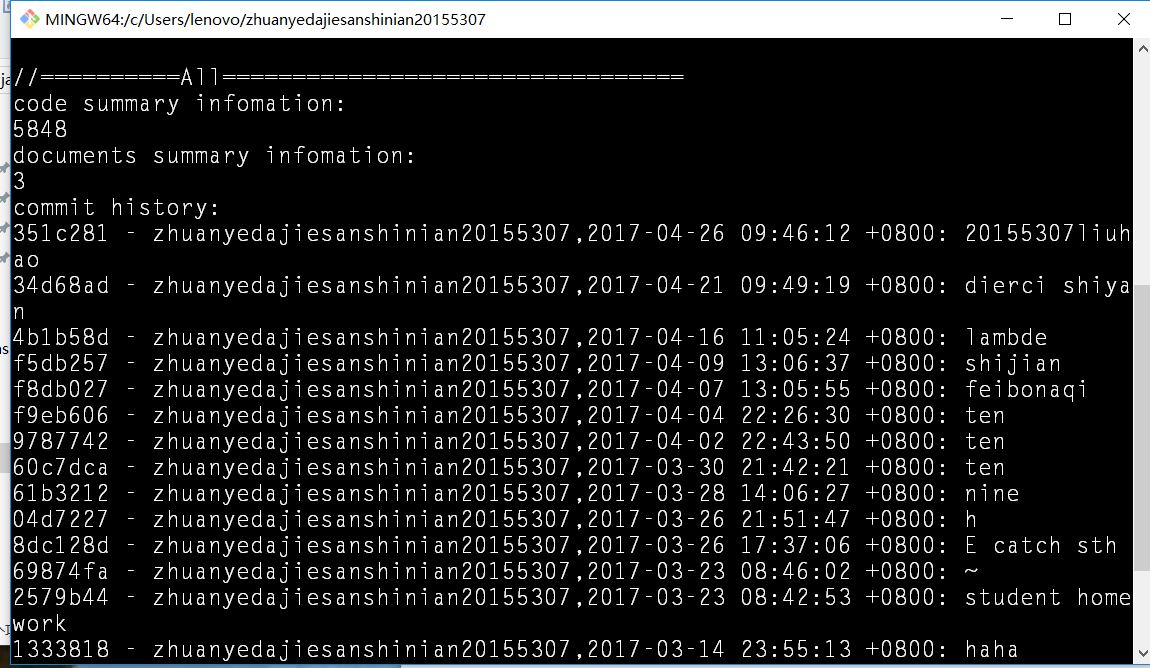
20155307 2016-2017-2 《Java程序设计》第10周学习总结
20155307 2016-2017-2 《Java程序设计》第10周学习总结 教材学习内容总结 网络编程:就是在两个或两个以上的设备(例如计算机)之间传输数据。程序员所作的事情就是把数据发送到指定的位置,或者接收到指定的数据。在发送和接收数据时,大部分的程…

WinForm 实现验证码
private void CheckIdentifyingCode() { Random r new Random(); string str ""; for (int i 0; i < 5; i) { int a r.Next(0, 10); str a;//将数字连接到一块 } Bitmap bm new Bitmap(150, 90);//创建位图对象 Graphics g Graphics.FromImage(bm);//在bm中…

微信小程序打开预览下载的文件
微信小程序开发交流qq群 173683895 承接微信小程序开发。扫码加微信。 使用 wx.openDocument(obj) 方法预览 wx.downloadFile({url: http://example.com/somefile.pdf,success: function (res) {var filePath res.tempFilePathwx.openDocument({filePath: filePath,success…

aws lambda_为什么我会自动删除所有旧的推文以及我用来执行此操作的AWS Lambda函数...
aws lambdaFrom now on, my tweets are ephemeral. Here’s why I’m deleting all my old tweets, and the AWS Lambda function I’m using to do all this for free.从现在开始,我的推文只是短暂的。 这就是为什么我删除所有旧的推文,以及免费使用所有…

Topcoder SRM 657DIV2
前言: 像我这样一直在DIV2的弱菜。。不知道说什么了。 A:一定判断有8个‘R’,每行 每列只有一个 B题:大概是 int E,int EM,int M,int MH,int H 然后EM可以给值到E,M,MH可以给值到H,M; 我的做法二分&#x…

微信小程序换行,空格的写法
微信小程序开发交流qq群 173683895 承接微信小程序开发。扫码加微信。 正文: 1.文本超出部分自动换行,前后对比 实现代码: flex-wrap: warp;white-space: pre-wrap; 2.text 手动添加换行的写法 { text: 12测试换\n行符,测试\…

我是如何在尼日利亚的沃里创立Google Developers Group GDG分会的,并达到了100位成员...
It only takes a spark to get a fire going, and soon all those around can warm up in its glowing. — Kurt Kaiser, Pass It On只需要一点火花就能使火熄灭,周围的所有人很快就会在炽热的火焰中升温。 — Kurt Kaiser,传递下去 I am convinced beyo…

ES6 你可能不知道的事 – 基础篇
ES6 你可能不知道的事 – 基础篇 转载作者:淘宝前端团队(FED)- 化辰 链接:taobaofed.org/blog/2016/07/22/es6-basics/ 序 ES6,或许应该叫 ES2015(2015 年 6 月正式发布),对于大多数…

Android线程之主线程向子线程发送消息
和大家一起探讨Android线程已经有些日子了,谈的最多的就是如何把子线程中的数据发送给主线程进行处理,进行UI界面的更新,为什么要这样,请查阅之前的随笔。本篇我们就来讨论一下关于主线程向子线程如何发送数据,这个用的…

HTML上传excel文件,php解析逐条打印输出
微信小程序开发交流qq群 173683895 承接微信小程序开发。扫码加微信。 正文: phpExcel文件下载 ←跳转地址 demo <!DOCTYPE html> <html lang"zh"><head><meta charset"UTF-8"><title>Title</title>…

javascript编写_如何通过编写自己的Web开发框架来提高JavaScript技能
javascript编写Have you ever asked yourself how a framework works?您是否曾经问过自己框架是如何工作的? When I discovered AngularJS after learning jQuery many years ago, AngularJS seemed like dark magic to me.多年前学习jQuery后,当我发现…

2016ACM/ICPC亚洲区大连站现场赛题解报告(转)
http://blog.csdn.net/queuelovestack/article/details/53055418 下午重现了一下大连赛区的比赛,感觉有点神奇,重现时居然改了现场赛的数据范围,原本过的人数比较多的题结果重现过的变少了,而原本现场赛全场过的人最少的题重现做出的人反而多了一堆,不过还是不影响最水的6题,然…

微信小程序插件新增能力
微信小程序开发交流qq群 173683895 承接微信小程序开发。扫码加微信。 正文: “ 小程序插件能力升级:开放插件登录能力,帮助插件开发者更好地管理用户;支持在插件内使用微信支付能力,便于用户在插件内完成预订、购…

ubutun:从共享文件夹拷贝文件尽量使用cp命令而不是CTRL+C/V
为了方便,VBOX安装的Ubuntu,并在硬盘上创建了一个与Windows的共享文件夹sharefolder方便在两个系统之间传文件 但是经常发现的问题就是从sharefolder中拷贝文件到ubuntu中会出现很多毛病,比如说经常按了CTRLC之后没有拷贝最新的文件ÿ…

影像锐化工具_如何以及为什么要进行工具改造:花在锐化斧头上的时间永远不会浪费...
影像锐化工具by Harshdeep S Jawanda通过Harshdeep S Jawanda 如何以及为什么要进行工具改造:花在锐化斧头上的时间永远不会浪费 (How and why you should tool-up: time spent sharpening your axe is never wasted) There is this old anecdote about two friend…

ListT随机返回一个
/// <summary> /// 随机返回一条数据 /// </summary> /// <param name"list"></param> /// <returns></returns> protected string GetRandomData(List<string> list) {return list.OrderBy(_ > Guid.NewGuid()).First…

微信小程序插件功能页开发详细流程
有问题可以扫码加我微信,有偿解决问题。承接小程序开发。 微信小程序开发交流qq群 173683895 、 526474645 ; 正文: 关于新出的微信小程序插件功能页做一下记录,希望能帮到大家 步骤: 1.打开开发者工具&#x…

(拆点+最小路径覆盖) bzoj 2150
2150: 部落战争 Time Limit: 10 Sec Memory Limit: 259 MBSubmit: 518 Solved: 298[Submit][Status][Discuss]Description lanzerb的部落在A国的上部,他们不满天寒地冻的环境,于是准备向A国的下部征战来获得更大的领土。 A国是一个M*N的矩阵࿰…

使用Flow检查React,Redux和React-Redux的全面指南
by Fabian Terh由Fabian Terh 使用Flow检查React,Redux和React-Redux的全面指南 (A comprehensive guide to type checking React, Redux, and React-Redux with Flow) This article is divided into 4 sections:本文分为4个部分: Type checking Redux…

微信小程序WebSocket实现聊天对话功能完整源码
相关文章: 1.小程序聊天群,发送语音,文字,图片。 2.微信小程序集成腾讯IM,实现实时音视频通话,1V1聊天 3.云开发微信小程序聊天群 4.接入网易云信IM即时通讯的微信小程序聊天室 5.微信小程序聊天功能 …

codevs 1203 判断浮点数是否相等
1203 判断浮点数是否相等 时间限制: 1 s空间限制: 128000 KB题目等级 : 青铜 Bronze题目描述 Description给出两个浮点数,请你判断这两个浮点数是否相等输入描述 Input Description输入仅一行,包含两个浮点数输出描述 Output Description输出仅一行&…

通过代码自定义cell(cell的高度不一致)
我们知道,在iOS中,自定义cell的方式有两种: 一是通过xib创建 .二是通过代码自定义cell 这里我说下通过代码自定义的cell。 当我们的应用显示的cell比较复杂,显示的行高都不一样,比如新浪微博 这时用系统自带的cell…

通过构建城市来解释HTML,CSS和JavaScript之间的关系
by Kevin Kononenko凯文科诺年科(Kevin Kononenko) 通过构建城市来解释HTML,CSS和JavaScript之间的关系 (The relationship between HTML, CSS and JavaScript explained by building a city) If you have ever visited a walkable city like New York, then you c…
