wkwebView基本使用方法
WKWebView有两个delegate,WKUIDelegate 和 WKNavigationDelegate。WKNavigationDelegate主要处理一些跳转、加载处理操作,WKUIDelegate主要处理JS脚本,确认框,警告框等。因此WKNavigationDelegate更加常用。
比较常用的方法:
#pragma mark - lifeCircle
- (void)viewDidLoad {[super viewDidLoad];webView = [[WKWebView alloc]init];[self.view addSubview:webView];[webView mas_makeConstraints:^(MASConstraintMaker *make) {make.left.equalTo(self.view);make.right.equalTo(self.view);make.top.equalTo(self.view);make.bottom.equalTo(self.view);}];webView.UIDelegate = self;webView.navigationDelegate = self;[webView loadRequest:[NSURLRequest requestWithURL:[NSURL URLWithString:@"http://www.baidu.com"]]];}#pragma mark - WKNavigationDelegate
// 页面开始加载时调用
- (void)webView:(WKWebView *)webView didStartProvisionalNavigation:(WKNavigation *)navigation{}
// 当内容开始返回时调用
- (void)webView:(WKWebView *)webView didCommitNavigation:(WKNavigation *)navigation{}
// 页面加载完成之后调用
- (void)webView:(WKWebView *)webView didFinishNavigation:(WKNavigation *)navigation{}
// 页面加载失败时调用
- (void)webView:(WKWebView *)webView didFailProvisionalNavigation:(WKNavigation *)navigation{}
// 接收到服务器跳转请求之后调用
- (void)webView:(WKWebView *)webView didReceiveServerRedirectForProvisionalNavigation:(WKNavigation *)navigation{}
// 在收到响应后,决定是否跳转
- (void)webView:(WKWebView *)webView decidePolicyForNavigationResponse:(WKNavigationResponse *)navigationResponse decisionHandler:(void (^)(WKNavigationResponsePolicy))decisionHandler{NSLog(@"%@",navigationResponse.response.URL.absoluteString);//允许跳转decisionHandler(WKNavigationResponsePolicyAllow);//不允许跳转//decisionHandler(WKNavigationResponsePolicyCancel);
}
// 在发送请求之前,决定是否跳转
- (void)webView:(WKWebView *)webView decidePolicyForNavigationAction:(WKNavigationAction *)navigationAction decisionHandler:(void (^)(WKNavigationActionPolicy))decisionHandler{NSLog(@"%@",navigationAction.request.URL.absoluteString);//允许跳转decisionHandler(WKNavigationActionPolicyAllow);//不允许跳转//decisionHandler(WKNavigationActionPolicyCancel);
}
#pragma mark - WKUIDelegate
// 创建一个新的WebView
- (WKWebView *)webView:(WKWebView *)webView createWebViewWithConfiguration:(WKWebViewConfiguration *)configuration forNavigationAction:(WKNavigationAction *)navigationAction windowFeatures:(WKWindowFeatures *)windowFeatures{return [[WKWebView alloc]init];
}
// 输入框
- (void)webView:(WKWebView *)webView runJavaScriptTextInputPanelWithPrompt:(NSString *)prompt defaultText:(nullable NSString *)defaultText initiatedByFrame:(WKFrameInfo *)frame completionHandler:(void (^)(NSString * __nullable result))completionHandler{completionHandler(@"http");
}
// 确认框
- (void)webView:(WKWebView *)webView runJavaScriptConfirmPanelWithMessage:(NSString *)message initiatedByFrame:(WKFrameInfo *)frame completionHandler:(void (^)(BOOL result))completionHandler{completionHandler(YES);
}
// 警告框
- (void)webView:(WKWebView *)webView runJavaScriptAlertPanelWithMessage:(NSString *)message initiatedByFrame:(WKFrameInfo *)frame completionHandler:(void (^)(void))completionHandler{NSLog(@"%@",message);completionHandler();
}OC与JS交互
WKWebview提供了API实现js交互 不需要借助JavaScriptCore或者webJavaScriptBridge。使用WKUserContentController实现js native交互。简单的说就是先注册约定好的方法,然后再调用。
JS调用OC方法
oc代码(有误,内存不释放):
@interface ViewController ()<WKUIDelegate,WKNavigationDelegate,WKScriptMessageHandler>{WKWebView * webView;WKUserContentController* userContentController;
}
@end
@implementation ViewController
#pragma mark - lifeCircle
- (void)viewDidLoad {[super viewDidLoad];//配置环境WKWebViewConfiguration * configuration = [[WKWebViewConfiguration alloc]init];userContentController =[[WKUserContentController alloc]init];configuration.userContentController = userContentController;webView = [[WKWebView alloc]initWithFrame:CGRectMake(0, 0, 100, 100) configuration:configuration];//注册方法[userContentController addScriptMessageHandler:self name:@"sayhello"];//注册一个name为sayhello的js方法[self.view addSubview:webView];[webView mas_makeConstraints:^(MASConstraintMaker *make) {make.left.equalTo(self.view);make.right.equalTo(self.view);make.top.equalTo(self.view);make.bottom.equalTo(self.view);}];webView.UIDelegate = self;webView.navigationDelegate = self;[webView loadRequest:[NSURLRequest requestWithURL:[NSURL URLWithString:@"http://www.test.com"]]];
}
- (void)dealloc{//这里需要注意,前面增加过的方法一定要remove掉。[userContentController removeScriptMessageHandlerForName:@"sayhello"];
}
#pragma mark - WKScriptMessageHandler
- (void)userContentController:(WKUserContentController *)userContentController didReceiveScriptMessage:(WKScriptMessage *)message{NSLog(@"name:%@\\\\n body:%@\\\\n frameInfo:%@\\\\n",message.name,message.body,message.frameInfo);
}
@end上面的OC代码如果认证测试一下就会发现dealloc并不会执行,这样肯定是不行的,会造成内存泄漏。原因是[userContentController addScriptMessageHandler:self name:@"sayhello"];这句代码造成无法释放内存。(ps:试了下用weak指针还是不能释放,不知道是什么原因。)因此还需要进一步改进,正确的写法是用一个新的controller来处理,新的controller再绕用delegate绕回来。
oc代码(正确写法):
@interface ViewController ()<WKUIDelegate,WKNavigationDelegate,WKScriptMessageHandler>{WKWebView * webView;WKUserContentController* userContentController;
}
@end
@implementation ViewController
#pragma mark - lifeCircle
- (void)viewDidLoad {[super viewDidLoad];//配置环境WKWebViewConfiguration * configuration = [[WKWebViewConfiguration alloc]init];userContentController =[[WKUserContentController alloc]init];configuration.userContentController = userContentController;webView = [[WKWebView alloc]initWithFrame:CGRectMake(0, 0, 100, 100) configuration:configuration];//注册方法WKDelegateController * delegateController = [[WKDelegateController alloc]init];delegateController.delegate = self;[userContentController addScriptMessageHandler:delegateController name:@"sayhello"];[self.view addSubview:webView];[webView mas_makeConstraints:^(MASConstraintMaker *make) {make.left.equalTo(self.view);make.right.equalTo(self.view);make.top.equalTo(self.view);make.bottom.equalTo(self.view);}];webView.UIDelegate = self;webView.navigationDelegate = self;[webView loadRequest:[NSURLRequest requestWithURL:[NSURL URLWithString:@"http://www.test.com"]]];
}
- (void)dealloc{//这里需要注意,前面增加过的方法一定要remove掉。[userContentController removeScriptMessageHandlerForName:@"sayhello"];
}
#pragma mark - WKScriptMessageHandler
- (void)userContentController:(WKUserContentController *)userContentController didReceiveScriptMessage:(WKScriptMessage *)message{NSLog(@"name:%@\\\\n body:%@\\\\n frameInfo:%@\\\\n",message.name,message.body,message.frameInfo);
}
@endWKDelegateController代码:
#import <UIKit/UIKit.h>
#import <WebKit/WebKit.h>
@protocol WKDelegate <NSObject>- (void)userContentController:(WKUserContentController *)userContentController didReceiveScriptMessage:(WKScriptMessage *)message;@end@interface WKDelegateController : UIViewController <WKScriptMessageHandler>@property (weak , nonatomic) id<WKDelegate> delegate;@end.m代码:
#import "WKDelegateController.h"@interface WKDelegateController ()@end@implementation WKDelegateController- (void)viewDidLoad {[super viewDidLoad];
}- (void)userContentController:(WKUserContentController *)userContentController didReceiveScriptMessage:(WKScriptMessage *)message{if ([self.delegate respondsToSelector:@selector(userContentController:didReceiveScriptMessage:)]) {[self.delegate userContentController:userContentController didReceiveScriptMessage:message];}
}@endh5代码:
<html>
<head><script>
function say()
{
//前端需要用 window.webkit.messageHandlers.注册的方法名.postMessage({body:传输的数据} 来给native发送消息window.webkit.messageHandlers.sayhello.postMessage({body: 'hello world!'});
}
</script>
</head><body><h1>hello world</h1><button onclick="say()">say hello</button></body></html>打印出的log:
name:sayhellobody:{body = "hello world!";
}frameInfo:<WKFrameInfo: 0x7f872060ce20; isMainFrame = YES; request = <NSMutableURLRequest: 0x618000010a30> { URL: http://www.test.com/ }>注意点
addScriptMessageHandler要和removeScriptMessageHandlerForName配套出现,否则会造成内存泄漏。- h5只能传一个参数,如果需要多个参数就需要用字典或者json组装。
oc调用JS方法
代码如下:
- (void)webView:(WKWebView *)tmpWebView didFinishNavigation:(WKNavigation *)navigation{//say()是JS方法名,completionHandler是异步回调block[webView evaluateJavaScript:@"say()" completionHandler:^(id _Nullable result, NSError * _Nullable error) {NSLog(@"%@",result);}];}h5代码同上。
WebViewJavascriptBridge
一般来说,一个好的UI总有一个大神会开发出一个好的第三方封装框架。WebViewJavascriptBridge的作者也做了一套支持WKWebView与JS交互的第三方框架:WKWebViewJavascriptBridge。
cocoaPods: pod 'WebViewJavascriptBridge', '~> 5.0.5'
github地址:https://github.com/marcuswestin/WebViewJavascriptBridge
主要方法如下:
//初始化方法
+ (instancetype)bridgeForWebView:(WKWebView*)webView;
+ (void)enableLogging;//注册函数名
- (void)registerHandler:(NSString*)handlerName handler:(WVJBHandler)handler;//调用函数名
- (void)callHandler:(NSString*)handlerName;
- (void)callHandler:(NSString*)handlerName data:(id)data;
- (void)callHandler:(NSString*)handlerName data:(id)data responseCallback:(WVJBResponseCallback)responseCallback;//重置
- (void)reset;//设置WKNavigationDelegate
- (void)setWebViewDelegate:(id<WKNavigationDelegate>)webViewDelegate;基本的实现方法和上面写的差不多,就是封装了一下,有兴趣的童鞋可以自己pod下来使用。
文/o翻滚的牛宝宝o(简书作者)
原文链接:http://www.jianshu.com/p/4fa8c4eb1316
著作权归作者所有,转载请联系作者获得授权,并标注“简书作者”。
iOS8之后,苹果推出了WebKit这个框架,用来替换原有的UIWebView,新的控件优点多多,不一一叙述。由于一直在适配iOS7,就没有去替换,现在仍掉了iOS7,以为很简单的就替换过来了,然而在替换的过程中,却遇到了很多坑。还有一点就是原来写过一篇文章 Objective-C与JavaScript交互的那些事以为年代久远的UIWebView已经作古,可这篇文章现在依然有一定的阅读量。所以在决定在续一篇此文,以引导大家转向WKWebView,并指出自己踩过的坑,让大家少走弯路。
此篇文章的逻辑图

WKWebView使用
WKWebView简单介绍
使用及注意点
WKWebView只能用代码创建,而且自身就支持了右滑返回手势allowsBackForwardNavigationGestures和加载进度estimatedProgress等一些UIWebView不具备却非常好用的属性。在创建的时候,指定初始化方法中要求传入一个WKWebViewConfiguration对象,一般我们使用默认配置就好,但是有些地方是要根据自己的情况去做更改。比如,配置中的allowsInlineMediaPlayback这个属性,默认为NO,如果不做更改,网页中内嵌的视频就无法正常播放。
更改User-Agent
有时我们需要在User-Agent添加一些额外的信息,这时就要更改默认的User-Agent在使用UIWebView的时候,可用如下代码(在使用UIWebView之前执行)全局更改User-Agent:
1 2 3 4 5 6 7 8 9 10 | // 获取默认User-Agent UIWebView *webView = [[UIWebView alloc] initWithFrame:CGRectZero]; NSString *oldAgent = [webView stringByEvaluatingJavaScriptFromString:@"navigator.userAgent"]; // 给User-Agent添加额外的信息 NSString *newAgent = [NSString stringWithFormat:@"%@;%@", oldAgent, @"extra_user_agent"]; // 设置global User-Agent NSDictionary *dictionnary = [[NSDictionary alloc] initWithObjectsAndKeys:newAgent, @"UserAgent", nil]; [[NSUserDefaults standardUserDefaults] registerDefaults:dictionnary]; |
以上代码是全局更改User-Agent,也就是说,App内所有的Web请求的User-Agent都被修改。替换为WKWebView后更改全局User-Agent可以继续使用上面的一段代码,或者改为用WKWebView获取默认的User-Agent,代码如下:
1 2 3 4 5 6 7 8 9 10 11 12 13 | self.wkWebView = [[WKWebView alloc] initWithFrame:CGRectZero]; // 获取默认User-Agent [self.wkWebView evaluateJavaScript:@"navigator.userAgent" completionHandler:^(id result, NSError *error) { NSString *oldAgent = result; // 给User-Agent添加额外的信息 NSString *newAgent = [NSString stringWithFormat:@"%@;%@", oldAgent, @"extra_user_agent"]; // 设置global User-Agent NSDictionary *dictionary = [NSDictionary dictionaryWithObjectsAndKeys:newAgent, @"UserAgent", nil]; [[NSUserDefaults standardUserDefaults] registerDefaults:dictionary]; }]; |
对比发现,这两种方法并没有本质的区别,一点小区别在于一个是用UIWebView获取的默认User-Agent,一个是用WKWebView获取的默认User-Agent。上面方法的缺点也是很明显的,就是App内所有Web请求的User-Agent全部被修改。
在iOS9,WKWebView提供了一个非常便捷的属性去更改User-Agent,就是customUserAgent属性。这样使用起来不仅方便,也不会全局更改User-Agent,可惜的是iOS9才有,如果适配iOS8,还是要使用上面的方法。
WKWebView的相关的代理方法
WKWebView的相关的代理方法分别在WKNavigationDelegate和WKUIDelegate以及WKScriptMessageHandler这个与JavaScript交互相关的代理方法。
WKNavigationDelegate: 此代理方法中除了原有的UIWebView的四个代理方法,还增加了其他的一些方法,具体可参考我下面给出的Demo。WKUIDelegate: 此代理方法在使用中最好实现,否则遇到网页alert的时候,如果此代理方法没有实现,则不会出现弹框提示。WKScriptMessageHandler: 此代理方法就是和JavaScript交互相关,具体介绍参考下面的专门讲解。
WKWebView使用过程中的坑
WKWebView下面添加自定义View
因为我们有个需求是在网页下面在添加一个View,用来展示此链接内容的相关评论。在使用UIWebView的时候,做法非常简单粗暴,在UIWebView的ScrollView后面添加一个自定义View,然后根据View的高度,在改变一下scrollView的contentSize属性。以为WKWebView也可以这样简单粗暴的去搞一下,结果却并不是这样。
首先改变WKWebView的scrollView的contentSize属性,系统会在下一次帧率刷新的时候,再给你改变回原有的,这样这条路就行不通了。我马上想到了另一个办法,改变scrollView的contentInset这个系统倒不会在变化回原来的,自以为完事大吉。后来过了两天,发现有些页面的部分区域的点击事件无法响应,百思不得其解,最后想到可能是设置的contentInset对其有了影响,事实上正是如此。查来查去,最后找到了一个解决办法是,就是当页面加载完成时,在网页下面拼一个空白的div,高度就是你添加的View的高度,让网页多出一个空白区域,自定义的View就添加在这个空白的区域上面。这样就完美解决了此问题。具体可参考Demo所写,核心代码如下:
1 2 3 4 5 6 7 8 9 10 11 12 13 14 15 16 17 18 | self.addView = [[UIView alloc] initWithFrame:CGRectMake(0, 0, ScreenWidth, addViewHeight)]; self.addView.backgroundColor = [UIColor redColor]; [self.webView.scrollView addSubview:self.addView]; NSString *js = [NSString stringWithFormat:@"\ var appendDiv = document.getElementById(\"AppAppendDIV\");\ if (appendDiv) {\ appendDiv.style.height = %@+\"px\";\ } else {\ var appendDiv = document.createElement(\"div\");\ appendDiv.setAttribute(\"id\",\"AppAppendDIV\");\ appendDiv.style.width=%@+\"px\";\ appendDiv.style.height=%@+\"px\";\ document.body.appendChild(appendDiv);\ }\ ", @(addViewHeight), @(self.webView.scrollView.contentSize.width), @(addViewHeight)]; [self.webView evaluateJavaScript:js completionHandler:nil]; |
WKWebView加载HTTPS的链接
HTTPS已经越来越被重视,前面我也写过一系列的HTTPS的相关文章HTTPS从原理到应用(四):iOS中HTTPS实际使用当加载一些HTTPS的页面的时候,如果此网站使用的根证书已经内置到了手机中这些HTTPS的链接可以正常的通过验证并正常加载。但是如果使用的证书(一般为自建证书)的根证书并没有内置到手机中,这时是链接是无法正常加载的,必须要做一个权限认证。开始在UIWebView的时候,是把请求存储下来然后使用NSURLConnection去重新发起请求,然后走NSURLConnection的权限认证通道,认证通过后,在使用UIWebView去加载这个请求。
在WKWebView中,WKNavigationDelegate中提供了一个权限认证的代理方法,这是权限认证更为便捷。代理方法如下:
1 2 3 4 5 6 7 8 9 10 11 12 | - (void)webView:(WKWebView *)webView didReceiveAuthenticationChallenge:(NSURLAuthenticationChallenge *)challenge completionHandler:(void (^)(NSURLSessionAuthChallengeDisposition disposition, NSURLCredential *credential))completionHandler { if ([challenge.protectionSpace.authenticationMethod isEqualToString:NSURLAuthenticationMethodServerTrust]) { if ([challenge previousFailureCount] == 0) { NSURLCredential *credential = [NSURLCredential credentialForTrust:challenge.protectionSpace.serverTrust]; completionHandler(NSURLSessionAuthChallengeUseCredential, credential); } else { completionHandler(NSURLSessionAuthChallengeCancelAuthenticationChallenge, nil); } } else { completionHandler(NSURLSessionAuthChallengeCancelAuthenticationChallenge, nil); } } |
这个方法比原来UIWebView的认证简单的多。但是使用中却发现了一个很蛋疼的问题,iOS8系统下,自建证书的HTTPS链接,不调用此代理方法。查来查去,原来是一个bug,在iOS9中已经修复,这明显就是不管iOS8的情况了,而且此方法也没有标记在iOS9中使用,这点让我感到有点失望。这样我就又想到了换回原来UIWebView的权限认证方式,但是试来试去,发现也不能使用了。所以关于自建证书的HTTPS链接在iOS8下面使用WKWebView加载,我没有找到很好的办法去解决此问题。这样我不得已有些链接换回了HTTP,或者在iOS8下面在换回UIWebView。如果你有解决办法,也欢迎私信我,感激不尽。
WKWebView和JavaScript交互
WKWebView和JavaScript交互,在WKUserContentController.h这个头文件中- (void)addScriptMessageHandler:(id )scriptMessageHandler name:(NSString *)name;这个方法的注释中已经明确给出了交互办法。使用起来倒是非常的简单。创建WKWebView的时候添加交互对象,并让交互对象实现WKScriptMessageHandler中的唯一的一个代理方法。具体的方式参考Demo中的使用。
1 2 3 4 5 | // 添加交互对象 [config.userContentController addScriptMessageHandler:(id)self.ocjsHelper name:@"timefor"]; // 代理方法 - (void)userContentController:(WKUserContentController *)userContentController didReceiveScriptMessage:(WKScriptMessage *)message; |
JavaScript调用Objective-C的时候,使用window.webkit.messageHandlers.timefor.postMessage({code: '0001', functionName: 'getdevideId'}); Objective-C自动对交互参数包装成了WKScriptMessage对象,其属性body则为传送过来的参数,name为添加交互对象的时候设置的名字,以此名字可以过滤掉不属于自己的交互方法。其中body可以为NSNumber, NSString, NSDate, NSArray, NSDictionary, and NSNull。
而Objective-C在回调JavaScript的时候,不能像我原来在 Objective-C与JavaScript交互的那些事这篇文章中写的那样,JavaScript传过来一个匿名函数,Objective-C这边直接调用一下就完事。WKWebView没有办法传过来一个匿名函数,所以回调方式,要么执行一段JavaScript代码,或者就是调用JavaScript那边的一个全局函数。一般是采用后者,至于Web端虽说暴露了一个全局函数,同样可以把这一点代码处理的很优雅。Objective-C传给JavaScript的参数,可以为Number, String, and Object。参考如下:
1 2 3 4 5 6 7 8 9 10 11 12 13 | // 数字 NSString *js = [NSString stringWithFormat:@"globalCallback(%@)", number]; [self.webView evaluateJavaScript:js completionHandler:nil]; // 字符串 NSString *js = [NSString stringWithFormat:@"globalCallback(\'%@\')", string]; [self.webView evaluateJavaScript:js completionHandler:nil]; // 对象 NSString *js = [NSString stringWithFormat:@"globalCallback(%@)", @{@"name" : @"timefor"}]; [self.webView evaluateJavaScript:js completionHandler:nil]; // 带返回值的JS函数 [self.webView evaluateJavaScript:@"globalCallback()" completionHandler:^(id result, NSError * _Nullable error) { // 接受返回的参数,result中 }]; |
此文的Demo地址:WKWebViewDemo 如果此文对你有所帮助,请给个star吧。
参考
- http://stackoverflow.com/questions/34693311/links-in-wkwebview-randomly-not-clickable/35100064#35100064
- https://bugs.webkit.org/show_bug.cgi?id=140197
- https://www.cnblogs.com/oc-bowen/p/5946383.html
相关文章:

引用类型(一):Object类型
对象表示方式 1、第一种方式:使用new操作符后跟Object构造函数 var person new Object();<br/> person.name Nicholas;<br/> person.age 29; 2、对象字面量表示法 var person {name:Nicholas,age:29 } *:在age属性的值29的后面不能添加逗号…

(第四周)要开工了
忙碌的一周又过去了,这周的时间很紧,但是把时间分配的比较均匀,考研复习和各门功课都投入了一定的精力,所以不像前三周一样把大多数时间都花费在了软件工程上。也因为结对项目刚开始,我们刚刚进行任务分工以及查找资料…

统计数字,空白符,制表符_为什么您应该在HTML中使用制表符空间而不是多个非空白空间(nbsp)...
统计数字,空白符,制表符There are a number of ways to insert spaces in HTML. The easiest way is by simply adding spaces or multiple character entities before and after the target text. Of course, that isnt the DRYest method.有多种方法可以在HTML中插入空格。…

Python20-Day02
1、数据 数据为什么要分不同的类型 数据是用来表示状态的,不同的状态就应该用不同类型的数据表示; 数据类型 数字(整形,长整形,浮点型,复数),字符串,列表,元组…

Android网络框架-OkHttp3.0总结
一、概述 OkHttp是Square公司开发的一款服务于android的一个网络框架,主要包含: 一般的get请求一般的post请求基于Http的文件上传文件下载加载图片支持请求回调,直接返回对象、对象集合支持session的保持github地址:https://githu…

第一天写,希望能坚持下去。
该想的都想完了,不该想的似乎也已经尘埃落定了。有些事情,终究不是靠努力或者不努力获得的。顺其自然才是正理。 以前很多次想过要努力,学习一些东西,总是不能成,原因很多: 1.心中烦恼,不想学…

mac gource_如何使用Gource显示项目的时间表
mac gourceThe first time I heard about Gource was in 2013. At the time I watched this cool video showing Ruby on Rails source code evolution:我第一次听说Gource是在2013年 。 当时,我观看了这段很酷的视频,展示了Ruby on Rails源代码的演变&a…

insert语句让我学会的两个MySQL函数
我们要保存数据到数据库,插入数据是必须的,但是在业务中可能会出于某种业务要求,要在数据库中设计唯一索引;这时如果不小心插入一条业务上已经存在同样key的数据时,就会出现异常。 大部分的需求要求我们出现唯一键冲突…

对PInvoke函数函数调用导致堆栈不对称。原因可能是托管的 PInvoke 签名与非托管的目标签名不匹配。...
C#引入外部非托管类库时,有时候会出现“对PInvoke函数调用导致堆栈不对称。原因可能是托管的 PInvoke 签名与非托管的目标签名不匹配”的报错。 通常在DllImport标签内加入属性CallingConventionCallingConvention.Cdecl即可解决该问题。 如: [Dll…

Python字符串方法用示例解释
字符串查找方法 (String Find Method) There are two options for finding a substring within a string in Python, find() and rfind().在Python中的字符串中有两个选项可以找到子字符串: find()和rfind() 。 Each will return the position that the substring …

关于命名空间namespace
虽然任意合法的PHP代码都可以包含在命名空间中,但只有以下类型的代码受命名空间的影响,它们是:类(包括抽象类和traits)、接口、函数和常量。在声明命名空间之前唯一合法的代码是用于定义源文件编码方式的 declare 语句…

一 梳理 从 HDFS 到 MR。
MapReduce 不仅仅是一个工具,更是一个框架。我们必须拿问题解决方案去适配框架的 map 和 reduce 过程很多情况下,需要关注 MapReduce 作业所需要的系统资源,尤其是集群内部网络资源的使用情况。这是MapReduce 框架在设计上的取舍,…

huffman树和huffman编码
不知道为什么,我写的代码都是又臭又长。 直接上代码: #include <iostream> #include <cstdarg> using namespace std; class Node{ public:int weight;int parent, lChildren, rChildren;Node(int weight, int parent, int lChildren, int …

react 监听组合键_投资组合中需要的5个React项目
react 监听组合键Youve put in the work and now you have a solid understanding of the React library.您已经完成工作,现在对React库有了扎实的了解。 On top of that, you have a good grasp of JavaScript and are putting its most helpful features to use …
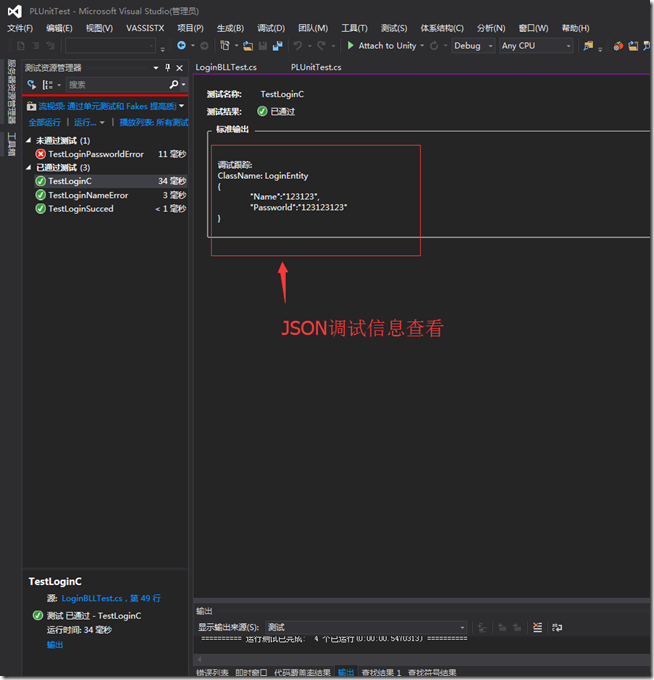
Unity 单元测试(PLUnitTest工具)
代码测试的由来 上几个星期上面分配给我一个装备系统,我经过了几个星期的战斗写完90%的代码. 后来策划告诉我需求有一定的改动,我就随着策划的意思修改了代码. 但是测试(Xu)告诉我装备系统很多功能都用不上了. Xu: 我有300多项测试用例,现在有很多项都无法运行了. 你修改了部分…
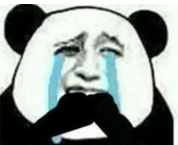
Best Time to Buy and Sell Stock II
题目: Say you have an array for which the i th element is the price of a given stock on day i. Design an algorithm to find the maximum profit. You may complete as many transactions as you like (ie, buy one and sell one share of the stock multipl…

求给定集合的幂集
数据结构中说这个问题可以用类似8皇后的状态树解法。 把求解过程看成是一棵二叉树,空集作为root,然后遍历给定集合中的元素,左子树表示取该元素,右子树表示舍该元素。 然后,root的左右元素分别重复上述过程。 就形成…

angular 命令行项目_Angular命令行界面介绍
angular 命令行项目Angular is closely associated with its command-line interface (CLI). The CLI streamlines generation of the Angular file system. It deals with most of the configuration behind the scenes so developers can start coding. The CLI also has a l…
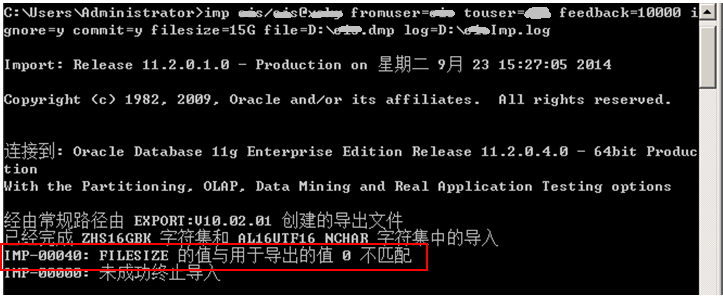
oracle-imp导入小错filesize设置
***********************************************声明*********************************************************************** 原创作品,出自 “深蓝的blog” 博客。欢迎转载,转载时请务必注明出处。否则追究版权法律责任。表述有错误之处…

CentOS 7 下用 firewall-cmd / iptables 实现 NAT 转发供内网服务器联网
自从用 HAProxy 对服务器做了负载均衡以后,感觉后端服务器真的没必要再配置并占用公网IP资源。 而且由于托管服务器的公网 IP 资源是固定的,想上 Keepalived 的话,需要挤出来 3 个公网 IP 使用,所以更加坚定了让负载均衡后端服务器…

八皇后的一个回溯递归解法
解法来自严蔚敏的数据结构与算法。 代码如下: #include <iostream> using namespace std; const int N 8;//皇后数 int count 0;//解法统计 int a[N][N];//储存值的数组const char *YES "■"; const char *NO "□"; //const char *Y…

即时编译和提前编译_即时编译说明
即时编译和提前编译Just-in-time compilation is a method for improving the performance of interpreted programs. During execution the program may be compiled into native code to improve its performance. It is also known as dynamic compilation.即时编译是一种提…

bzoj 2588 Spoj 10628. Count on a tree (可持久化线段树)
Spoj 10628. Count on a tree Time Limit: 12 Sec Memory Limit: 128 MBSubmit: 7669 Solved: 1894[Submit][Status][Discuss]Description 给定一棵N个节点的树,每个点有一个权值,对于M个询问(u,v,k),你需要回答u xor lastans和v这两个节点…

.Net SqlDbHelper
using System.Configuration; using System.Data.SqlClient; using System.Data;namespace ExamDAL {class SqHelper{#region 属性区// 连接字符串private static string strConn;public static string StrConn{get{return ConfigurationManager.ConnectionStrings["Exam&…

C语言的一个之前没有见过的特性
代码: #include <stdio.h>int test(){int a ({int aa 0;int bb 1;int cc 2;if(aa 0 && bb 1)printf("aa %d, bb %d\n", aa, bb);//return -2;cc;});return a; }int main(){typeof(4) a test();printf("a %d\n", a); } …

如何构建顶部导航条_如何构建导航栏
如何构建顶部导航条导航栏 (Navigation Bars) Navigation bars are a very important element to any website. They provide the main method of navigation by providing a main list of links to a user. There are many methods to creating a navigation bar. The easiest…

SPSS聚类分析:K均值聚类分析
SPSS聚类分析:K均值聚类分析 一、概念:(分析-分类-K均值聚类) 1、此过程使用可以处理大量个案的算法,根据选定的特征尝试对相对均一的个案组进行标识。不过,该算法要求您指定聚类的个数。如果知道ÿ…

[ 总结 ] nginx 负载均衡 及 缓存
操作系统:centos6.4 x64 前端使用nginx做反向代理,后端服务器为:apache php mysql 1. nginx负载均衡。 nginx编译安装(编译安装前面的文章已经写过)、apache php mysql 直接使用yum安装。 nginx端口:80…

中国剩余定理(孙子定理)的证明和c++求解
《孙子算经》里面的"物不知数"说的是这样的一个题目:一堆东西不知道具体数目,3个一数剩2个,5个一数剩3个,7个一数剩2个,问一共有多少个。 书里面给了计算过程及答案:70*2 21*3 15*2 -105*2 2…
