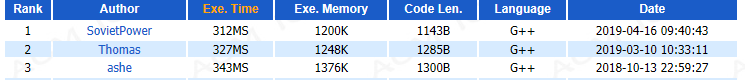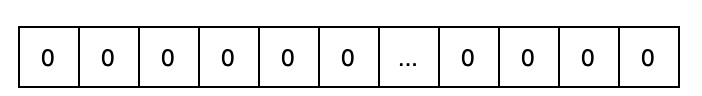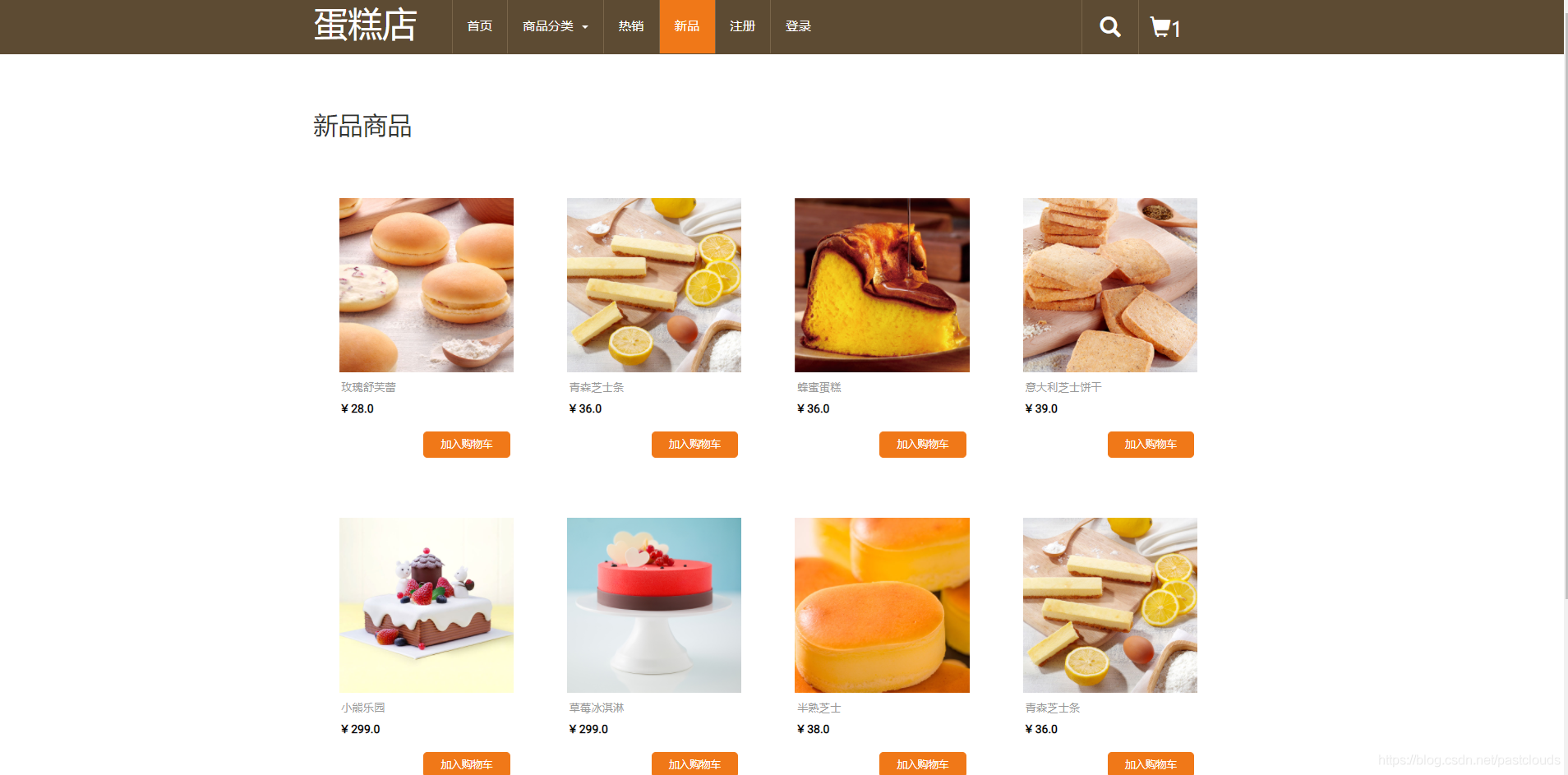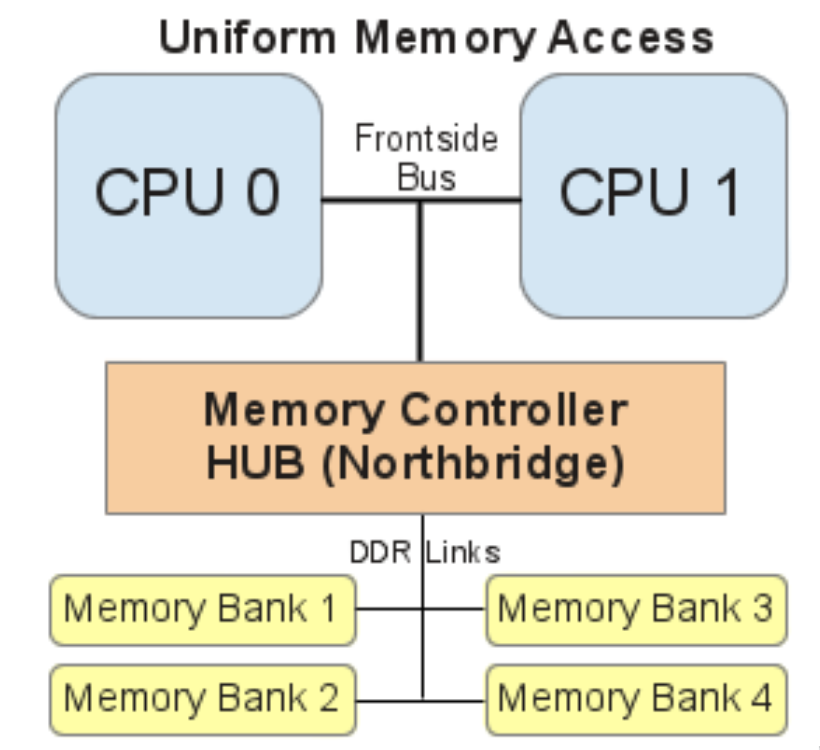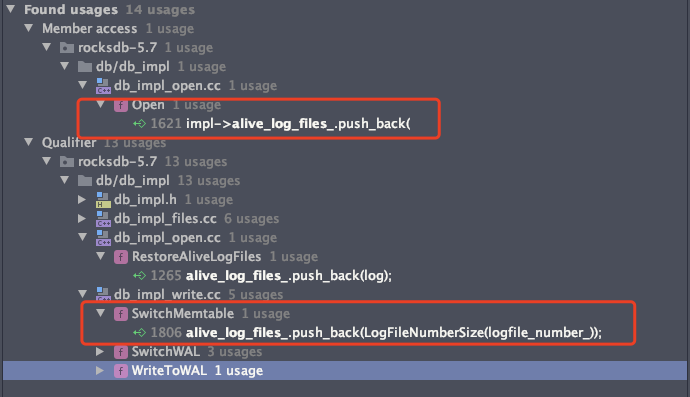首先在 Advance Setting 的 font 标签页下做如下配置:
然后在用户目录下创建 .fonts.conf 文件,内容如下:
<?xml version='1.0'?>
<!DOCTYPE fontconfig SYSTEM 'fonts.dtd'>
<fontconfig><match target="font"><edit mode="assign" name="rgba"><const>rgb</const></edit></match><match target="font"><edit mode="assign" name="hinting"><bool>true</bool></edit></match><match target="font"><edit mode="assign" name="hintstyle"><const>hintmedium</const></edit></match><match target="font"><edit mode="assign" name="antialias"><bool>true</bool></edit></match>
<!--
*****
***** The following section was missing.
***** Adding it fixed web page fonts in Chrome.
*****
--><match target="font"><edit name="autohint" mode="assign"><bool>true</bool></edit></match>
</fontconfig>重新打开Chrome,字体问题解决。