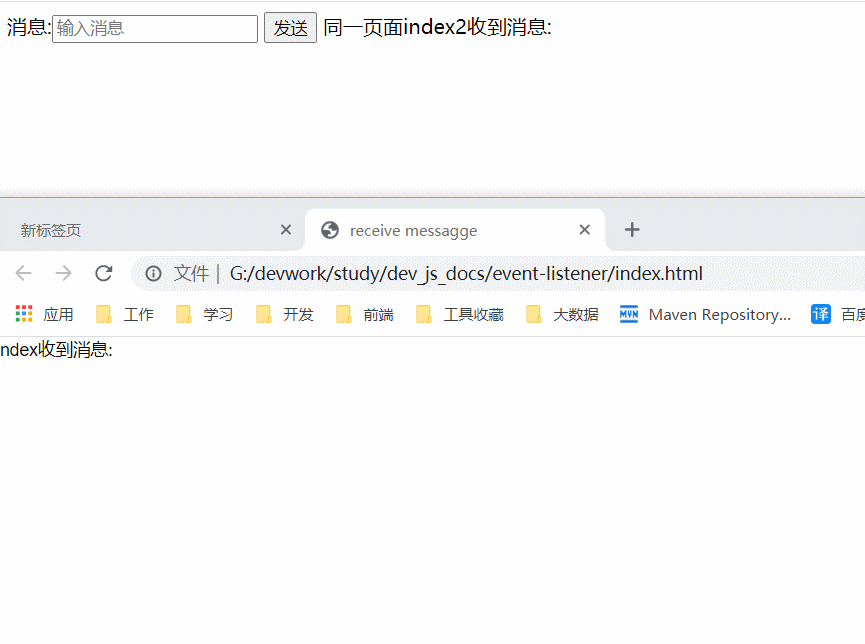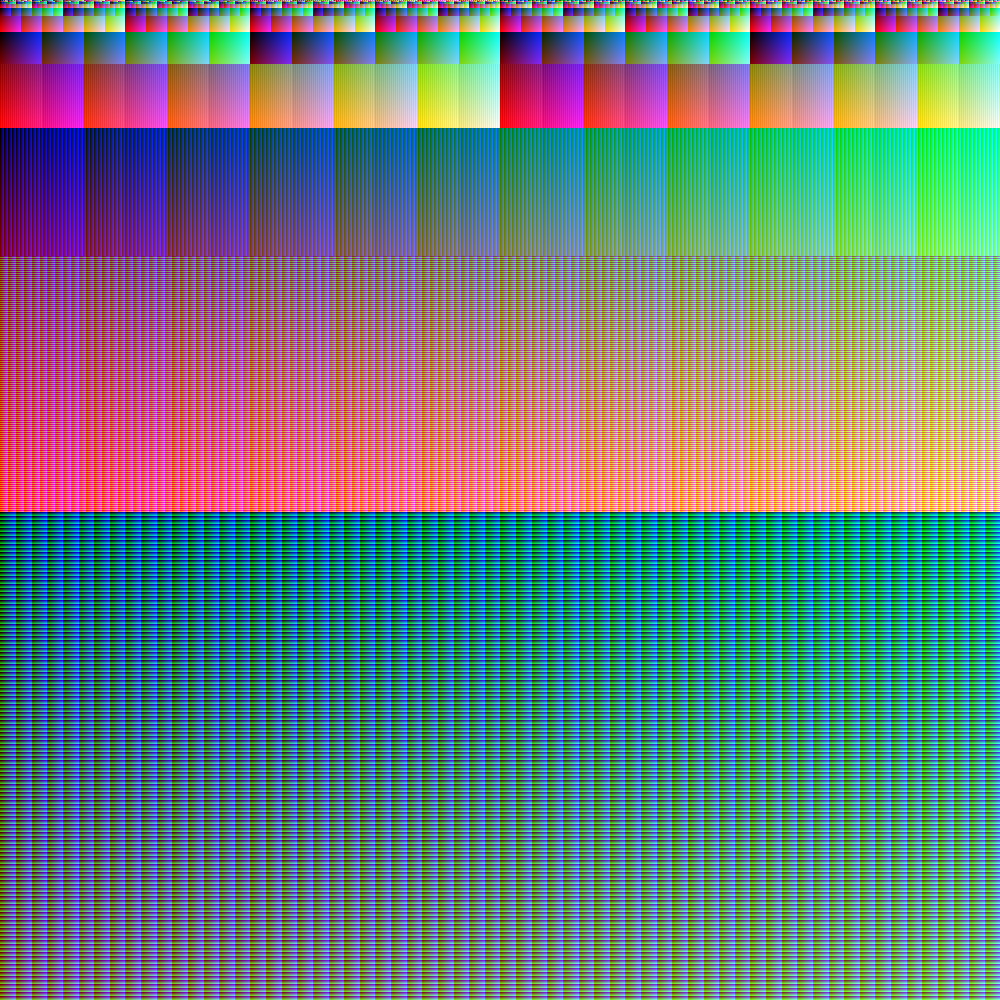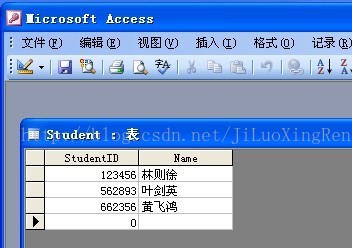转自: http://codingstandards.iteye.com/blog/1125312
用途说明
route命令用于显示和操作IP路由表(show / manipulate the IP routing table)。要实现两个不同的子网之间的通信,需要一台连接两个网络的路由器,或者同时位于两个网络的网关来实现。在Linux系统中,设置路由通常是 为了解决以下问题:该Linux系统在一个局域网中,局域网中有一个网关,能够让机器访问Internet,那么就需要将这台机器的IP地址设置为 Linux机器的默认路由。要注意的是,直接在命令行下执行route命令来添加路由,不会永久保存,当网卡重启或者机器重启之后,该路由就失效了;可以 在/etc/rc.local中添加route命令来保证该路由设置永久有效。本文中的例子中会验证这一点。
常用参数
格式:route
格式:/sbin/route
用于打印路由表(display the current routing table)。
在非root用户使用时需要使用完整路径执行route命令。
格式:route -n
格式:/sbin/route -n
用于打印路由表,加上-n参数就是在输出的信息中不打印主机名而直接打印ip地址。像netstat命令也有此参数。
格式:route add default gw {IP-ADDRESS} {INTERFACE-NAME}
用于设置默认路由(adds a default route, which will be used if no other route matches),其中,
参数{IP-ADDRESS): 用于指定路由器(网关)的IP地址(Specify router IP address);
参数{INTERFACE-NAME}: 用于指定接口名称,如eth0(Specify interface name such as eth0)。使用/sbin/ifconfig -a可以显示所有接口信息。
adds a default route (which will be used if no other route matches). All packets using this route will
be gatewayed through "mango-gw". The device which will actually be used for that route depends on how we
can reach "mango-gw" - the static route to "mango-gw" will have to be set up before.
格式:route add -net {NETWORK-ADDRESS} netmask {NETMASK} dev {INTERFACE-NAME}
添加到指定网络的路由规则,其中
参数{NETWORK-ADDRESS}: 用于指定网络地址
参数{NETMASK}: 用于指定子网掩码
参数{INTERFACE-NAME}: 用于指定接口名称,如eth0。
adds a route to the network 192.56.76.x via "eth0". The Class C netmask modifier is not really necessary
here because 192.* is a Class C IP address. The word "dev" can be omitted here.
route add -net 224.0.0.0 netmask 240.0.0.0 dev eth0
This is an obscure one documented so people know how to do it. This sets all of the class D (multicast)
IP routes to go via "eth0". This is the correct normal configuration line with a multicasting kernel.
格式:route add -net {NETWORK-ADDRESS} netmask {NETMASK} reject
设置到指定网络为不可达,避免在连接到这个网络的地址时程序过长时间的等待,直接就知道该网络不可达。
This installs a rejecting route for the private network "10.x.x.x."
格式:route del -net {NETWORK-ADDRESS} netmask {NETMASK} dev {INTERFACE-NAME}
格式:route del -net {NETWORK-ADDRESS} netmask {NETMASK} reject
用于删除路由设置。参数指定的方式与route add相似。
route命令输出的路由表字段含义如下:
Destination 目标
The destination network or destination host. 目标网络或目标主机。
Gateway 网关
The gateway address or '*' if none set. 网关地址,如果没有就显示星号。
Genmask 网络掩码
The netmask for the destination net; '255.255.255.255' for a
host destination and '0.0.0.0' for the default route.
Flags Possible flags include 标志,常用的是U和G。
U (route is up) 路由启用
H (target is a host) 目标是主机
G (use gateway) 使用网关
R (reinstate route for dynamic routing)
D (dynamically installed by daemon or redirect)
M (modified from routing daemon or redirect)
A (installed by addrconf)
C (cache entry)
! (reject route)
Metric 距离、跳数。暂无用。
The 'distance' to the target (usually counted in hops). It is
not used by recent kernels, but may be needed by routing dae-
mons.
Ref 不用管,恒为0。
Number of references to this route. (Not used in the Linux ker-
nel.)
Use 该路由被使用的次数,可以粗略估计通向指定网络地址的网络流量。
Count of lookups for the route. Depending on the use of -F and
-C this will be either route cache misses (-F) or hits (-C).
Iface 接口,即eth0,eth0等网络接口名
Interface to which packets for this route will be sent.
使用示例
示例一 打印当前路由表(root用户)
[root@jfht ~]# route
Kernel IP routing table
Destination Gateway Genmask Flags Metric Ref Use Iface
211.103.28.0 * 255.255.255.224 U 0 0 0 eth0
192.168.1.0 * 255.255.255.0 U 0 0 0 eth1
169.254.0.0 * 255.255.0.0 U 0 0 0 eth1
default 211.103.28.1 0.0.0.0 UG 0 0 0 eth0
[root@jfht ~]# /sbin/route
Kernel IP routing table
Destination Gateway Genmask Flags Metric Ref Use Iface
211.103.28.0 * 255.255.255.224 U 0 0 0 eth0
192.168.1.0 * 255.255.255.0 U 0 0 0 eth1
169.254.0.0 * 255.255.0.0 U 0 0 0 eth1
default 211.103.28.1 0.0.0.0 UG 0 0 0 eth0
[root@jfht ~]# route -n
Kernel IP routing table
Destination Gateway Genmask Flags Metric Ref Use Iface
211.103.28.0 0.0.0.0 255.255.255.224 U 0 0 0 eth0
192.168.1.0 0.0.0.0 255.255.255.0 U 0 0 0 eth1
169.254.0.0 0.0.0.0 255.255.0.0 U 0 0 0 eth1
0.0.0.0 211.103.28.1 0.0.0.0 UG 0 0 0 eth0
[root@jfht ~]# /sbin/route -n
Kernel IP routing table
Destination Gateway Genmask Flags Metric Ref Use Iface
211.103.28.0 0.0.0.0 255.255.255.224 U 0 0 0 eth0
192.168.1.0 0.0.0.0 255.255.255.0 U 0 0 0 eth1
169.254.0.0 0.0.0.0 255.255.0.0 U 0 0 0 eth1
0.0.0.0 211.103.28.1 0.0.0.0 UG 0 0 0 eth0
[root@jfht ~]#
示例二 打印当前路由表(非root用户)
[web@hnweb1 ~]$ route
-bash: route: command not found
[web@hnweb1 ~]$ /sbin/route
Kernel IP routing table
Destination Gateway Genmask Flags Metric Ref Use Iface
10.66.10.0 * 255.255.255.128 U 0 0 0 eth0
192.130.12.0 10.66.10.1 255.255.255.0 UG 0 0 0 eth0
10.0.0.0 * 255.255.255.0 U 0 0 0 eth1
10.66.0.0 10.66.10.1 255.255.0.0 UG 0 0 0 eth0
134.161.0.0 10.66.10.1 255.255.0.0 UG 0 0 0 eth0
10.20.0.0 10.66.10.1 255.255.0.0 UG 0 0 0 eth0
169.254.0.0 * 255.255.0.0 U 0 0 0 eth1
172.224.0.0 10.66.10.1 255.255.0.0 UG 0 0 0 eth0
default 10.66.10.22 0.0.0.0 UG 0 0 0 eth0
[web@hnweb1 ~]$ route -n
-bash: route: command not found
[web@hnweb1 ~]$ /sbin/route -n
Kernel IP routing table
Destination Gateway Genmask Flags Metric Ref Use Iface
10.66.10.0 0.0.0.0 255.255.255.128 U 0 0 0 eth0
192.130.12.0 10.66.10.1 255.255.255.0 UG 0 0 0 eth0
10.0.0.0 0.0.0.0 255.255.255.0 U 0 0 0 eth1
10.66.0.0 10.66.10.1 255.255.0.0 UG 0 0 0 eth0
134.161.0.0 10.66.10.1 255.255.0.0 UG 0 0 0 eth0
10.20.0.0 10.66.10.1 255.255.0.0 UG 0 0 0 eth0
169.254.0.0 0.0.0.0 255.255.0.0 U 0 0 0 eth1
172.224.0.0 10.66.10.1 255.255.0.0 UG 0 0 0 eth0
0.0.0.0 10.66.10.22 0.0.0.0 UG 0 0 0 eth0
[web@hnweb1 ~]$
示例三 设置到某网络的路由的例子
下面的例子 来自一个实际的服务器配置。 route命令写在了/etc/rc.local中,这样就设置了一条永久路由。
[root@jf07 root]# grep route /etc/rc.local
route add -net 10.0.0.0/8 gw 10.33.149.1 dev eth1
[root@jf07 root]# route
Kernel IP routing table
Destination Gateway Genmask Flags Metric Ref Use Iface
10.32.181.182 10.33.149.1 255.255.255.255 UGH 0 0 0 eth1
10.33.136.135 10.33.149.1 255.255.255.255 UGH 0 0 0 eth1
10.32.208.13 10.33.149.1 255.255.255.255 UGH 0 0 0 eth1
10.33.149.0 * 255.255.255.128 U 0 0 0 eth1
192.168.1.0 * 255.255.255.0 U 0 0 0 eth0
169.254.0.0 * 255.255.0.0 U 0 0 0 eth1
10.0.0.0 10.33.149.1 255.0.0.0 UG 0 0 0 eth1
default 192.168.1.254 0.0.0.0 UG 0 0 0 eth0
[root@jf07 root]#
示例四 添加拒绝路由的测试
[root@jfht ~]# route
Kernel IP routing table
Destination Gateway Genmask Flags Metric Ref Use Iface
211.103.28.0 * 255.255.255.224 U 0 0 0 eth0
192.168.1.0 * 255.255.255.0 U 0 0 0 eth1
169.254.0.0 * 255.255.0.0 U 0 0 0 eth1
default 211.103.28.1 0.0.0.0 UG 0 0 0 eth0
[root@jfht ~]# ping 10.33.11.12
PING 10.33.11.12 (10.33.11.12) 56(84) bytes of data.
Ctrl+C
--- 10.33.11.12 ping statistics ---
21 packets transmitted, 0 received, 100% packet loss, time 19999ms
[root@jfht ~]# route add -net 10.0.0.0 netmask 255.0.0.0 reject
[root@jfht ~]# route
Kernel IP routing table
Destination Gateway Genmask Flags Metric Ref Use Iface
211.103.28.0 * 255.255.255.224 U 0 0 0 eth0
192.168.1.0 * 255.255.255.0 U 0 0 0 eth1
169.254.0.0 * 255.255.0.0 U 0 0 0 eth1
10.0.0.0 - 255.0.0.0 ! 0 - 0 -
default 211.103.28.1 0.0.0.0 UG 0 0 0 eth0
[root@jfht ~]# ping 10.33.11.12
connect: Network is unreachable
[root@jfht ~]#
示例五 设置路由之后重启机器的测试
[root@node34 root]# route
Kernel IP routing table
Destination Gateway Genmask Flags Metric Ref Use Iface
192.168.227.0 * 255.255.255.0 U 0 0 0 eth0
169.254.0.0 * 255.255.0.0 U 0 0 0 eth0
default 192.168.227.2 0.0.0.0 UG 0 0 0 eth0
[root@node34 root]# route add -net 10.0.0.0 netmask 255.0.0.0 reject
[root@node34 root]# route
Kernel IP routing table
Destination Gateway Genmask Flags Metric Ref Use Iface
192.168.227.0 * 255.255.255.0 U 0 0 0 eth0
169.254.0.0 * 255.255.0.0 U 0 0 0 eth0
10.0.0.0 - 255.0.0.0 ! 0 - 0 -
default 192.168.227.2 0.0.0.0 UG 0 0 0 eth0
[root@node34 root]# reboot
Broadcast message from root (pts/0) (Thu Jul 7 05:31:26 2011):
The system is going down for reboot NOW!
[root@node34 root]#
Last login: Thu Jul 7 05:30:50 2011 from 192.168.227.1
[root@node34 root]# route
Kernel IP routing table
Destination Gateway Genmask Flags Metric Ref Use Iface
192.168.227.0 * 255.255.255.0 U 0 0 0 eth0
169.254.0.0 * 255.255.0.0 U 0 0 0 eth0
default 192.168.227.2 0.0.0.0 UG 0 0 0 eth0
[root@node34 root]#
上面的测试表明route设置的路由在机器重启之后就消失了。
示例六 将route命令添加到/etc/rc.local来设置永久路由的测试
先用vi在/etc/rc.local后面添加route命令。
[root@node34 root]# tail /etc/rc.local
#
# This script will be executed *after* all the other init scripts.
# You can put your own initialization stuff in here if you don't
# want to do the full Sys V style init stuff.
touch /var/lock/subsys/local
# 2011.07.15 add permanent route test
route add -net 10.0.0.0 netmask 255.0.0.0 reject
[root@node34 root]# route
Kernel IP routing table
Destination Gateway Genmask Flags Metric Ref Use Iface
192.168.227.0 * 255.255.255.0 U 0 0 0 eth0
169.254.0.0 * 255.255.0.0 U 0 0 0 eth0
default 192.168.227.2 0.0.0.0 UG 0 0 0 eth0
[root@node34 root]# reboot
Broadcast message from root (pts/0) (Fri Jul 15 14:43:44 2011):
The system is going down for reboot NOW!
[root@node34 root]#
Last login: Fri Jul 15 14:40:22 2011 from 192.168.227.1
[root@node34 root]# route
Kernel IP routing table
Destination Gateway Genmask Flags Metric Ref Use Iface
192.168.227.0 * 255.255.255.0 U 0 0 0 eth0
169.254.0.0 * 255.255.0.0 U 0 0 0 eth0
10.0.0.0 - 255.0.0.0 ! 0 - 0 -
default 192.168.227.2 0.0.0.0 UG 0 0 0 eth0
[root@node34 root]#
示例七 删除路由的测试
删除路由的时候只需将route add改成route del,其他参数类似。如果报“无效的参数”或“没有那个进程”,可能是因为提供的参数不够。
[root@node34 root]# route
Kernel IP routing table
Destination Gateway Genmask Flags Metric Ref Use Iface
192.168.227.0 * 255.255.255.0 U 0 0 0 eth0
169.254.0.0 * 255.255.0.0 U 0 0 0 eth0
10.0.0.0 - 255.0.0.0 ! 0 - 0 -
default 192.168.227.2 0.0.0.0 UG 0 0 0 eth0
[root@node34 root]#
[root@node34 root]# route del -net 10.0.0.0
SIOCDELRT: 无效的参数
[root@node34 root]# route del -net 10.0.0.0 netmask 255.0.0.0
SIOCDELRT: 没有那个进程
[root@node34 root]#
[root@node34 root]# route del -net 10.0.0.0 netmask 255.0.0.0 reject
[root@node34 root]#
[root@node34 root]# route
Kernel IP routing table
Destination Gateway Genmask Flags Metric Ref Use Iface
192.168.227.0 * 255.255.255.0 U 0 0 0 eth0
169.254.0.0 * 255.255.0.0 U 0 0 0 eth0
default 192.168.227.2 0.0.0.0 UG 0 0 0 eth0
[root@node34 root]#
问题思考
相关资料
【1】nixCraft Linux setup default gateway with route command
http://www.cyberciti.biz/faq/linux-setup-default-gateway-with-route-command/
【2】360doc Linux route命令
http://www.360doc.com/content/11/0418/14/2054285_110501874.shtml
【3】Linux公社 Linux下route add route del 用法
http://www.linuxidc.com/Linux/2010-11/30032.htm
【4】鳥哥的 Linux 私房菜 第五章、 Linux 常用網路指令
http://linux.vbird.org/linux_server/0140networkcommand.php#route