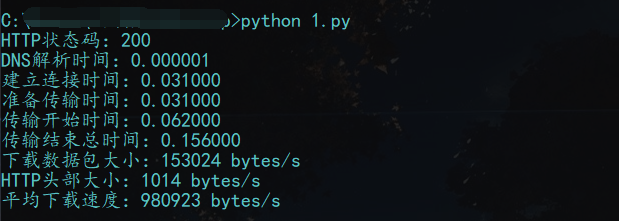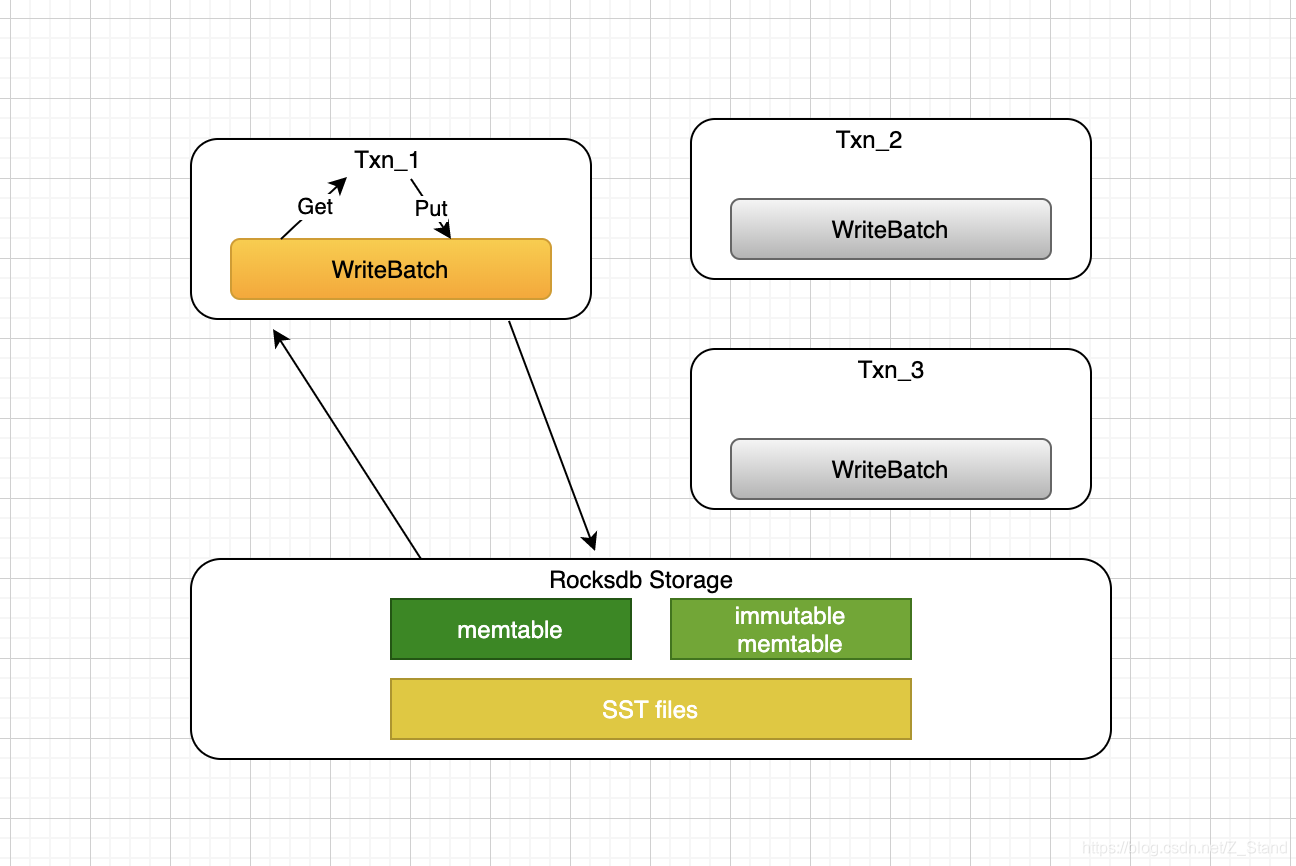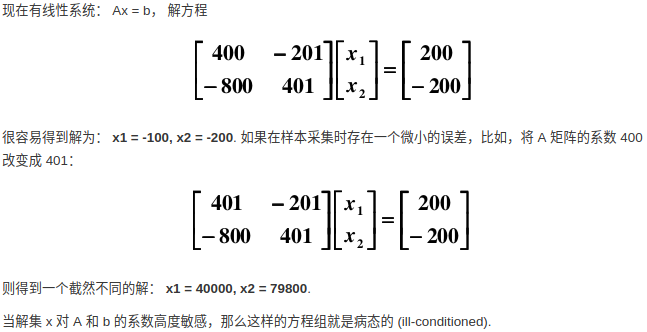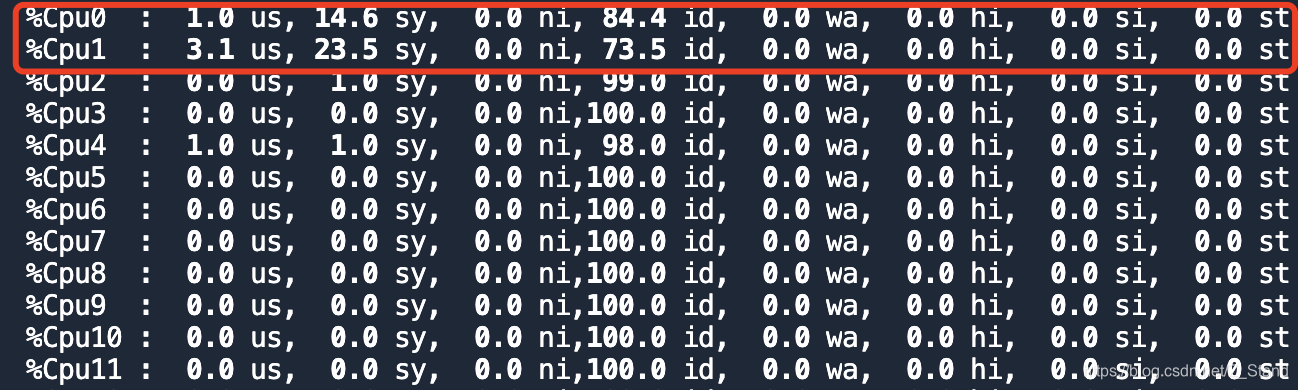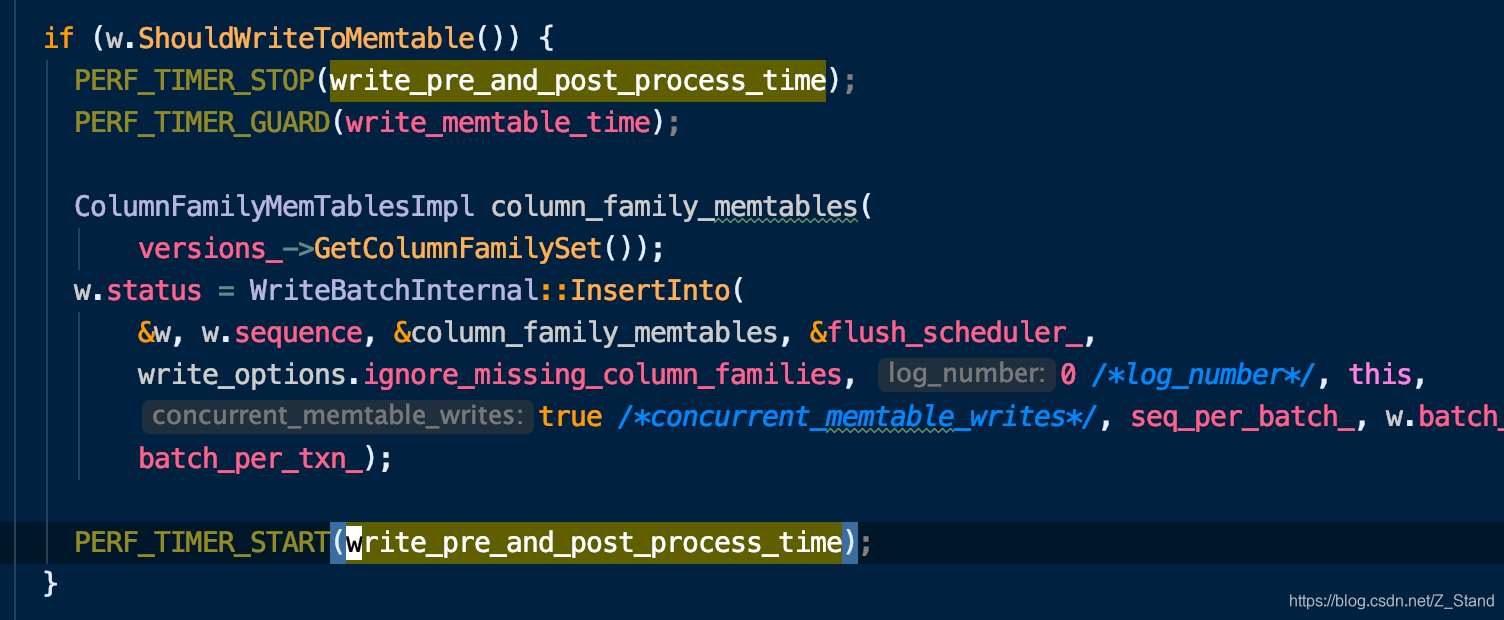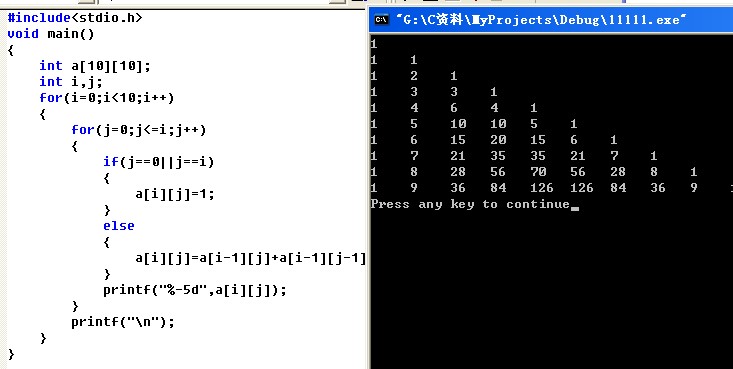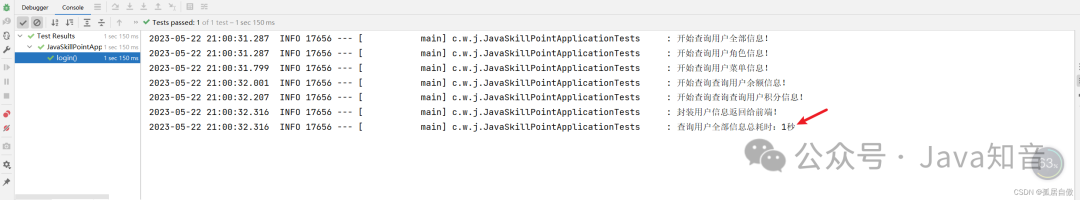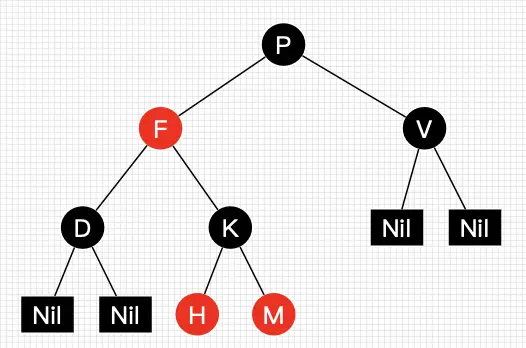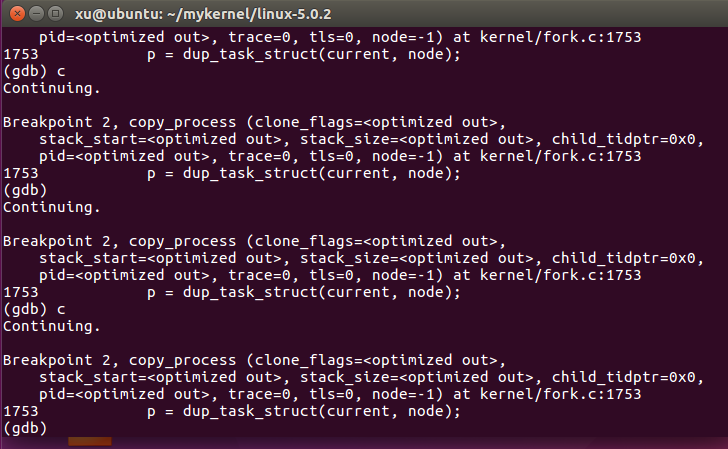本来想用jquery的autocomplete的,可是需求有些变化,打算改源码,进了源码发现,改起来要的时间太长了,毕竟不是自己写的,改起来慢,在网上开始大肆搜罗资料,终于找到了类似的
本文转自http://www.cnblogs.com/jaiho/archive/2011/02/28/js_autocomplete.html
完成有以下功能:
- 输入字符会把以输入字符开头的提示出来。
- 支持上下方向键选择提示选项,支持循环
- 支持绑定一个数组提示,支持ajax传递输入框值请求数据。
- 支持多个选择的dom元素一块绑定数据实现输入提示。各dom元素也可以单独绑定自己的数据实现输入提示,互不影响。
- 支持中文。
首先是js的核心部分,其各部分都有较详细的说明,代码如下:
; (function (window) {/* 插件开始 */var autoComplete = function (o) {var handler = (function () {var handler = function (e, o) { return new handler.prototype.init(e, o); };/* 为每个选择的dom都创建一个相对应的对象,这样选择多个dom时可以很方便地使用 */handler.prototype = {e: null, o: null, timer: null, show: 0, input: null, popup: null,init: function (e, o) {/* 设置初始对象 */this.e = e, this.o = o,this.input = this.e.getElementsByTagName(this.o.input)[0],this.popup = this.e.getElementsByTagName(this.o.popup)[0],this.initEvent();/* 初始化各种事件 */},match: function (quickExpr, value, source) {/* 生成提示 */var li = null;for (var i in source) {if (value.length > 0 && quickExpr.exec(source[i]) != null) {li = document.createElement('li');li.innerHTML = '<a href="javascript:;">' + source[i] + '</a>';this.popup.appendChild(li);}}if (this.popup.getElementsByTagName('a').length)this.popup.style.display = 'block';elsethis.popup.style.display = 'none';},ajax: function (type, url, quickExpr, search) {/* ajax请求远程数据 */var xhr = window.ActiveXObject ? new ActiveXObject("Microsoft.XMLHTTP") : new XMLHttpRequest();xhr.open(type, url, true);/* 同异步在此修改 */xhr.setRequestHeader("Content-Type", "application/x-www-form-urlencoded");var that = this;xhr.onreadystatechange = function () {if (xhr.readyState == 4) {if (xhr.status == 200) {var data = eval(xhr.responseText);that.match(quickExpr, search, data);/* 相同于成功的回调函数 */} else {alert("请求页面异常!");/* 请求失败 */}}};xhr.send(null);},fetch: function (ajax, search, quickExpr) {search = encodeURI(search);/* 解决ie中文乱码 */var that = this;this.ajax(ajax.type, ajax.url + search, quickExpr, search);},initEvent: function () {/* 各事件的集合 */var that = this;this.input.onfocus = function () {if (this.inputValue) this.value = this.inputValue;var value = this.value, quickExpr = RegExp('^' + value, 'i'), self = this;var els = that.popup.getElementsByTagName('a');if (els.length > 0) that.popup.style.display = 'block';that.timer = setInterval(function () {if (value != self.value) {/* 判断输入内容是否改变,兼容中文 */value = self.value;that.popup.innerHTML = '';if (value != '') {quickExpr = RegExp('^' + value);if (that.o.source) that.match(quickExpr, value, that.o.source);else if (that.o.ajax) that.fetch(that.o.ajax, value, quickExpr);}}}, 200);};this.input.onblur = function () {/* 输入框添加事件 */if (this.value != this.defaultValue) this.inputValue = this.value;clearInterval(that.timer);var current = -1;/* 记住当前有焦点的选项 */var els = that.popup.getElementsByTagName('a');var len = els.length - 1;var aClick = function () {that.input.inputValue = this.firstChild.nodeValue;that.popup.innerHTML = '';that.popup.style.display = 'none';that.input.focus();};var aFocus = function () {for (var i = len; i >= 0; i--) {if (this.parentNode === that.popup.children[i]) {current = i;break;}}//that.input.value = this.firstChild.nodeValue;for (var k in that.o.elemCSS.focus) {this.style[k] = that.o.elemCSS.focus[k];}};var aBlur = function () {for (var k in that.o.elemCSS.blur)this.style[k] = that.o.elemCSS.blur[k];};var aKeydown = function (event) {event = event || window.event;/* 兼容IE */if (current === len && event.keyCode === 9) {/* tab键时popup隐藏 */that.popup.style.display = 'none';} else if (event.keyCode == 40) {/* 处理上下方向键事件方便选择提示的选项 */current++;if (current < -1) current = len;if (current > len) {current = -1;that.input.focus();} else {that.popup.getElementsByTagName('a')[current].focus();}} else if (event.keyCode == 38) {current--;if (current == -1) {that.input.focus();} else if (current < -1) {current = len;that.popup.getElementsByTagName('a')[current].focus();} else {that.popup.getElementsByTagName('a')[current].focus();}}};for (var i = 0; i < els.length; i++) {/* 为每个选项添加事件 */els[i].onclick = aClick;els[i].onfocus = aFocus;els[i].onblur = aBlur;els[i].onkeydown = aKeydown;}};this.input.onkeydown = function (event) {event = event || window.event;/* 兼容IE */var els = that.popup.getElementsByTagName('a');if (event.keyCode == 40) {if (els[0]) els[0].focus();} else if (event.keyCode == 38) {if (els[els.length - 1]) els[els.length - 1].focus();} else if (event.keyCode == 9) {if (event.shiftKey == true) that.popup.style.display = 'none';}};this.e.onmouseover = function () { that.show = 1; };this.e.onmouseout = function () { that.show = 0; };addEvent.call(document, 'click', function () {if (that.show == 0) {that.popup.style.display = 'none';}});/* 处理提示框dom元素不支持onblur的情况 */}};handler.prototype.init.prototype = handler.prototype;/* JQuery style,这样我们在处的时候就不用每个dom元素都用new来创建对象了 */return handler;/* 把内部的处理函数传到外部 */})();if (this.length) {/* 处理选择多个dom元素 */for (var a = this.length - 1; a >= 0; a--) {/* 调用方法为每个选择的dom生成一个处理对象,使它们不互相影响 */handler(this[a], o);}} else {/* 处理选择一个dom元素 */handler(this, o);}return this;};return window.autoComplete = autoComplete;/* 暴露方法给全局对象 *//* 插件结束 */
})(window);
其中了一些全局的自定义函数,如addEvent和在例子中将要用到的getElementsByClassName函数如下:
var getElementsByClassName = function (searchClass, node, tag) {/* 兼容各浏览器的选择class的方法;(写法参考了博客园:http://www.cnblogs.com/rubylouvre/archive/2009/07/24/1529640.html,想了解更多请看这个地址) */node = node || document, tag = tag ? tag.toUpperCase() : "*";if (document.getElementsByClassName) {/* 支持getElementsByClassName的浏览器 */var temp = node.getElementsByClassName(searchClass);if (tag == "*") {return temp;} else {var ret = new Array();for (var i = 0; i < temp.length; i++)if (temp[i].nodeName == tag)ret.push(temp[i]);return ret;}} else {/* 不支持getElementsByClassName的浏览器 */var classes = searchClass.split(" "),elements = (tag === "*" && node.all) ? node.all : node.getElementsByTagName(tag),patterns = [], returnElements = [], current, match;var i = classes.length;while (--i >= 0)patterns.push(new RegExp("(^|\\s)" + classes[i] + "(\\s|$)"));var j = elements.length;while (--j >= 0) {current = elements[j], match = false;for (var k = 0, kl = patterns.length; k < kl; k++) {match = patterns[k].test(current.className);if (!match) break;}if (match) returnElements.push(current);}return returnElements;}
};
var addEvent = (function () {/* 用此函数添加事件防止事件覆盖 */if (document.addEventListener) {return function (type, fn) { this.addEventListener(type, fn, false); };} else if (document.attachEvent) {return function (type, fn) {this.attachEvent('on' + type, function () {return fn.call(this, window.event);/* 兼容IE */});};}
})();
最后是调用的部分,调用和每个参数的部分都有说明和注意事项,再说一个其中source和ajax参数是二选一,如果二者都写只有source是有用的,调用代码如下:
addEvent.call(null,'load',function(){autoComplete.call( getElementsByClassName('autoComplete'), {/* 使用call或apply调用此方法 */source:['0123','023',123,1234,212,214,'033333','0352342',1987,17563,20932],/* 提示时在此数组中搜索 *///ajax:{ type:'post',url:'./php/fetch.php?search=' },/* 如果使用ajax则返回的数据格式要与source相同,如为字符串"[111,222,333,444]"等形式。*/elemCSS:{ focus:{'color':'#00ff00','background':'red'}, blur:{'color':'#ff0000','background':'transparent'} },/* 些对象中的key要js对象中的style属性支持 */input:'input',/* 输入框使用input元素 */popup:'ul'/* 提示框使用ul元素 */});
});完整的调用示例
<!DOCTYPE html PUBLIC "-//W3C//DTD XHTML 1.0 Transitional//EN" "http://www.w3.org/TR/xhtml1/DTD/xhtml1-transitional.dtd"> <html xmlns="http://www.w3.org/1999/xhtml"> <head> <title>autoComplete</title> <meta http-equiv="Content-Type" content="text/html; charset=utf-8" /> <style type="text/css"> .autoComplete {margin:8px;position:relative;float:left;} .autoComplete input {width:200px;height:25px;margin:0;padding:0;line-height:25px;} .autoComplete ul {z-index:-12;padding:0px;margin:0px;border:1px #333 solid;width:200px;background:white;display:none;position:absolute;left:0;top:28px;*margin-left:9px;*margin-top:2px;margin-top:1px\0;} .autoComplete li {list-style:none;} .autoComplete li a {display:block;color:#000;text-decoration:none;padding:1px 0 1px 5px;_width:97%;} .autoComplete li a:hover {color:#000;background:#ccc;border:none;} </style> <script type="text/javascript"> //<![CDATA[ var getElementsByClassName = function (searchClass, node, tag) {/* 兼容各浏览器的选择class的方法;(写法参考了博客园:http://www.cnblogs.com/rubylouvre/archive/2009/07/24/1529640.html,想了解更多请看这个地址) */ node = node || document, tag = tag ? tag.toUpperCase() : "*"; if(document.getElementsByClassName){/* 支持getElementsByClassName的浏览器 */ var temp = node.getElementsByClassName(searchClass); if(tag=="*"){ return temp; } else { var ret = new Array(); for(var i=0; i<temp.length; i++) if(temp[i].nodeName==tag) ret.push(temp[i]); return ret; } }else{/* 不支持getElementsByClassName的浏览器 */ var classes = searchClass.split(" "), elements = (tag === "*" && node.all)? node.all : node.getElementsByTagName(tag), patterns = [], returnElements = [], current, match; var i = classes.length; while(--i >= 0) patterns.push(new RegExp("(^|\\s)" + classes[i] + "(\\s|$)")); var j = elements.length; while(--j >= 0){ current = elements[j], match = false; for(var k=0, kl=patterns.length; k<kl; k++){ match = patterns[k].test(current.className); if(!match) break; } if(match) returnElements.push(current); } return returnElements; } }; var addEvent=(function(){/* 用此函数添加事件防止事件覆盖 */ if(document.addEventListener){ return function(type, fn){ this.addEventListener(type, fn, false); }; }else if(document.attachEvent){ return function(type,fn){ this.attachEvent('on'+type, function () { return fn.call(this, window.event);/* 兼容IE */ }); }; } })(); ;(function(window){ /* 插件开始 */ var autoComplete=function(o){ var handler=(function(){ var handler=function(e,o){ return new handler.prototype.init(e,o); };/* 为每个选择的dom都创建一个相对应的对象,这样选择多个dom时可以很方便地使用 */ handler.prototype={ e:null, o:null, timer:null, show:0, input:null, popup:null, init:function(e,o){/* 设置初始对象 */ this.e=e, this.o=o, this.input=this.e.getElementsByTagName(this.o.input)[0], this.popup=this.e.getElementsByTagName(this.o.popup)[0], this.initEvent();/* 初始化各种事件 */ }, match:function(quickExpr,value,source){/* 生成提示 */ var li = null; for(var i in source){ if( value.length>0 && quickExpr.exec(source[i])!=null ){ li = document.createElement('li'); li.innerHTML = '<a href="javascript:;">'+source[i]+'</a>'; this.popup.appendChild(li); } } if(this.popup.getElementsByTagName('a').length) this.popup.style.display='block'; else this.popup.style.display='none'; }, ajax:function(type,url,quickExpr,search){/* ajax请求远程数据 */ var xhr = window.ActiveXObject ? new ActiveXObject("Microsoft.XMLHTTP") : new XMLHttpRequest(); xhr.open(type,url,true);/* 同异步在此修改 */ xhr.setRequestHeader("Content-Type","application/x-www-form-urlencoded"); var that=this; xhr.onreadystatechange = function(){ if(xhr.readyState==4) { if(xhr.status==200) { var data = eval(xhr.responseText); that.match(quickExpr,search,data);/* 相同于成功的回调函数 */ }else{ alert("请求页面异常!");/* 请求失败 */ } } }; xhr.send(null); }, fetch:function(ajax,search,quickExpr){ search = encodeURI(search);/* 解决ie中文乱码 */ var that=this; this.ajax(ajax.type,ajax.url+search,quickExpr,search); }, initEvent:function(){/* 各事件的集合 */ var that=this; this.input.onfocus = function(){ if(this.inputValue) this.value = this.inputValue; var value=this.value, quickExpr=RegExp('^'+value,'i'), self=this; var els = that.popup.getElementsByTagName('a'); if(els.length>0) that.popup.style.display = 'block'; that.timer=setInterval(function(){ if(value!=self.value){/* 判断输入内容是否改变,兼容中文 */ value=self.value; that.popup.innerHTML=''; if(value!=''){ quickExpr=RegExp('^'+value); if(that.o.source) that.match(quickExpr,value,that.o.source); else if(that.o.ajax) that.fetch(that.o.ajax,value,quickExpr); } } },200); }; this.input.onblur = function(){/* 输入框添加事件 */ if(this.value!=this.defaultValue) this.inputValue = this.value; clearInterval(that.timer); var current=-1;/* 记住当前有焦点的选项 */ var els = that.popup.getElementsByTagName('a'); var len = els.length-1; var aClick = function(){ that.input.inputValue = this.firstChild.nodeValue; that.popup.innerHTML=''; that.popup.style.display='none'; that.input.focus(); }; var aFocus = function(){ for(var i=len; i>=0; i--){ if(this.parentNode===that.popup.children[i]){ current = i; break; } } //that.input.value = this.firstChild.nodeValue; for(var k in that.o.elemCSS.focus){ this.style[k] = that.o.elemCSS.focus[k]; } }; var aBlur= function(){ for(var k in that.o.elemCSS.blur) this.style[k] = that.o.elemCSS.blur[k]; }; var aKeydown = function(event){ event = event || window.event;/* 兼容IE */ if(current === len && event.keyCode===9){/* tab键时popup隐藏 */ that.popup.style.display = 'none'; }else if(event.keyCode==40){/* 处理上下方向键事件方便选择提示的选项 */ current++; if(current<-1) current=len; if(current>len){ current=-1; that.input.focus(); }else{ that.popup.getElementsByTagName('a')[current].focus(); } }else if(event.keyCode==38){ current--; if(current==-1){ that.input.focus(); }else if(current<-1){ current = len; that.popup.getElementsByTagName('a')[current].focus(); }else{ that.popup.getElementsByTagName('a')[current].focus(); } } }; for(var i=0; i<els.length; i++){/* 为每个选项添加事件 */ els[i].onclick = aClick; els[i].onfocus = aFocus; els[i].onblur = aBlur; els[i].onkeydown = aKeydown; } }; this.input.onkeydown = function(event){ event = event || window.event;/* 兼容IE */ var els = that.popup.getElementsByTagName('a'); if(event.keyCode==40){ if(els[0]) els[0].focus(); }else if(event.keyCode==38){ if(els[els.length-1]) els[els.length-1].focus(); }else if(event.keyCode==9){ if(event.shiftKey==true) that.popup.style.display = 'none'; } }; this.e.onmouseover = function(){ that.show=1; }; this.e.onmouseout = function(){ that.show=0; }; addEvent.call(document,'click',function(){ if(that.show==0){ that.popup.style.display='none'; } });/* 处理提示框dom元素不支持onblur的情况 */ } }; handler.prototype.init.prototype=handler.prototype;/* JQuery style,这样我们在处的时候就不用每个dom元素都用new来创建对象了 */ return handler;/* 把内部的处理函数传到外部 */ })(); if(this.length){/* 处理选择多个dom元素 */ for(var a=this.length-1; a>=0; a--){/* 调用方法为每个选择的dom生成一个处理对象,使它们不互相影响 */ handler(this[a],o); } }else{/* 处理选择一个dom元素 */ handler(this,o); } return this; }; return window.autoComplete = autoComplete;/* 暴露方法给全局对象 */ /* 插件结束 */ })(window); /* 调用 */ addEvent.call(null,'load',function(){ autoComplete.call( getElementsByClassName('autoComplete'), {/* 使用call或apply调用此方法 */ source:['0123','023',123,1234,212,214,'033333','0352342',1987,17563,20932],/* 提示时在此数组中搜索 */ //ajax:{ type:'post',url:'./php/fetch.php?search=' },/* 如果使用ajax则远程返回的数据格式要与source相同 */ elemCSS:{ focus:{'color':'black','background':'#ccc'}, blur:{'color':'black','background':'transparent'} },/* 些对象中的key要js对象中的style属性支持 */ input:'input',/* 输入框使用input元素 */ popup:'ul'/* 提示框使用ul元素 */ }); }); //]]> </script> </head> <body><!-- 这所以使用这么多的z-index是因为ie6和ie7的问题 --> <div> <div class="autoComplete" style="z-index:19"> <input value="input" /> <ul><li></li></ul> </div> <div class="autoComplete" style="z-index:18"> <input value="input" /> <ul><li></li></ul> </div> <div class="autoComplete" style="z-index:17"> <input value="input" /> <ul><li></li></ul> </div> <div class="autoComplete" style="z-index:16"> <input value="input" /> <ul><li></li></ul> </div> <div class="autoComplete" style="z-index:15"> <input value="input" /> <ul><li></li></ul> </div> <div class="autoComplete" style="z-index:14"> <input value="input" /> <ul><li></li></ul> </div> <div class="autoComplete" style="z-index:13"> <input value="input" /> <ul><li></li></ul> </div> <div class="autoComplete" style="z-index:12"> <input value="input" /> <ul><li></li></ul> </div> <div class="autoComplete" style="z-index:11"> <input value="input" /> <ul><li></li></ul> </div> <div class="autoComplete" style="z-index:10"> <input value="input" /> <ul><li></li></ul> </div> <div class="autoComplete" style="z-index:9"> <input value="input" /> <ul><li></li></ul> </div> <div class="autoComplete" style="z-index:8"> <input value="input" /> <ul><li></li></ul> </div> <div class="autoComplete" style="z-index:7"> <input value="input" /> <ul><li></li></ul> </div> <div class="autoComplete" style="z-index:6"> <input value="input" /> <ul><li></li></ul> </div> <div class="autoComplete" style="z-index:5"> <input value="input" /> <ul><li></li></ul> </div> <div class="autoComplete" style="z-index:4"> <input value="input" /> <ul><li></li></ul> </div> <div class="autoComplete" style="z-index:3"> <input value="input" /> <ul><li></li></ul> </div> <div class="autoComplete" style="z-index:2"> <input value="input" /> <ul><li></li></ul> </div> <div class="autoComplete" style="z-index:1"> <input value="input" /> <ul><li></li></ul> </div> <div class="autoComplete" style="z-index:0"> <input value="input" /> <ul><li></li></ul> </div> <div style="clear:both;"></div> </div> <div style="border:3px red double;margin:15px;padding:5px;"> <h3 style="line-height:10px;">Tip:</h3> <ul> <li>输入0、1,2会得到提示。</li> <li>用鼠标或上下键可以选择提示。</li> <li>选择点击鼠标或点回车可以选择选项。</li> <li>可以修改调用处,使各个输入框提示不同内容。</li> </ul> </div> </body> </html>