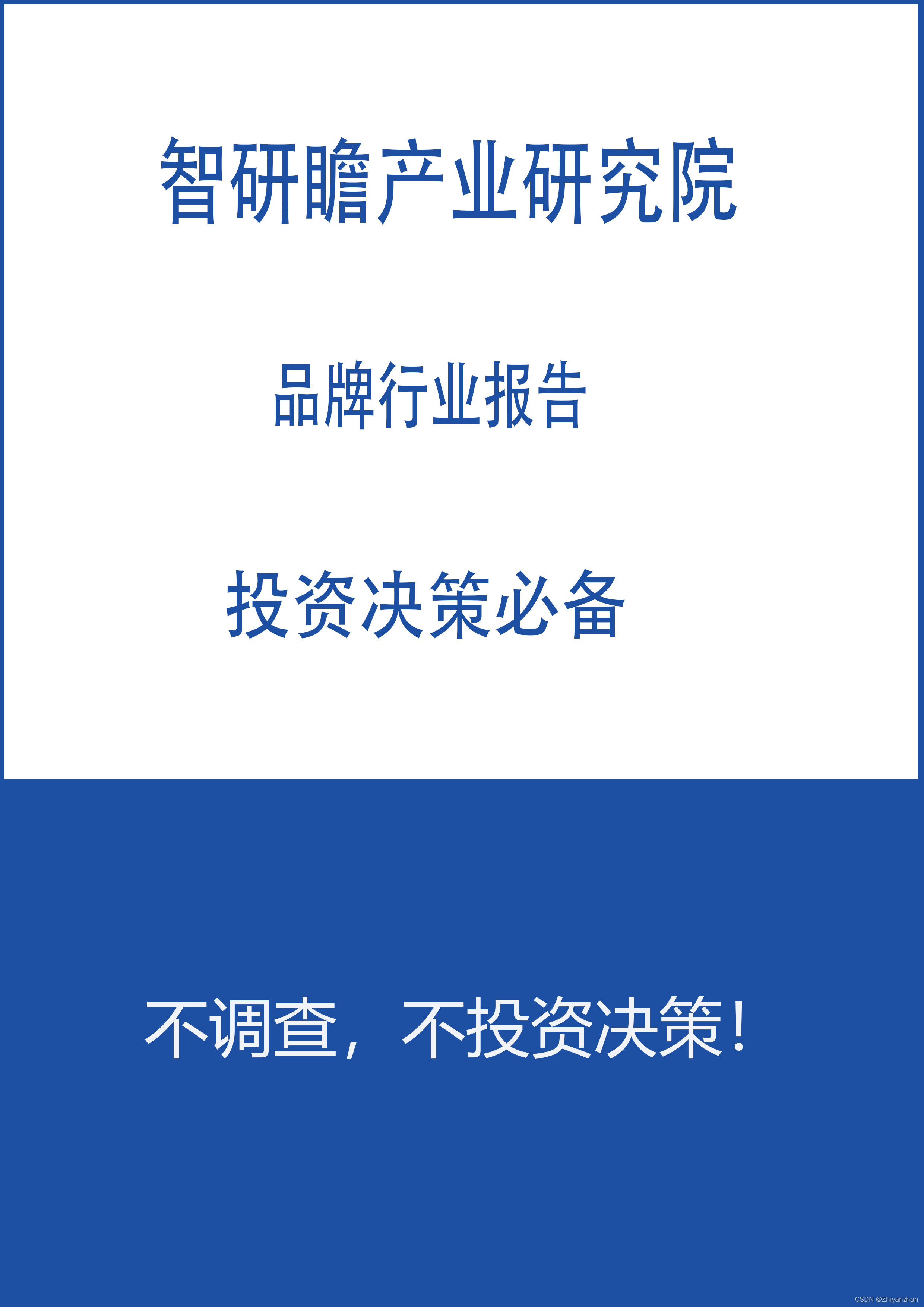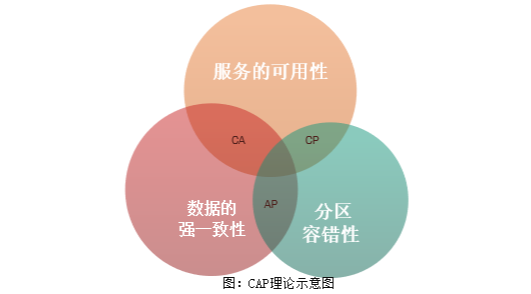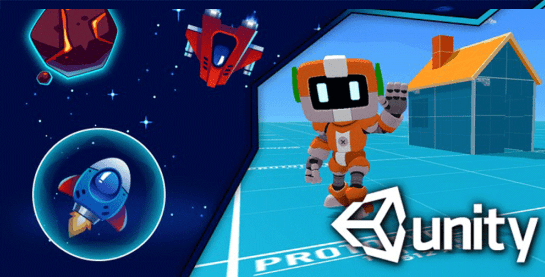为什么80%的码农都做不了架构师?>>> 
The WiFi USB dongles based on the newest RT5572 chip set do not work out of the box on Ubuntu. Unex DNUR-V72, D-Link DWA-160 Rev B and TP-Link TL-WDN3200 dongles are based on this chipset.
You will need to compile the source code of the driver to make it work. Do not leave this page! This involves only a few easy steps.
1. Save this page’s link. You will have to reboot and come back to it.
2. Un-plug the WiFi USB dongle from your computer.
3. Reboot your computer.
4. Download the driver’s source code from the manufacturer website. Alternatively, you can download a version of this file from this site. Files have been already edited. Steps 9, 10 and 11 are then unnecessary. Note that the filename is slightly different (DPO_RT5572_LinuxSTA_2.6.0.1_20120629_EDITED.tar.bz2.bz2).
5. Open a terminal window.
6. Change to the directory that contains the driver’s source code downloaded previously. For example,
cd /home/myuser/Downloads7. Extract the source code. You might need the modify the file name since Mediatek may publish newer source code. For example (there is two bz2 extensions!),
tar xvf DPO_RT5572_LinuxSTA_2.6.0.1_20120629.tar.bz2.bz28. Change to the source code directory
cd DPO_RT5572_LinuxSTA_2.6.0.1_201206299. Edit the file os/linux/config.mk. Set to y the two variables HAS_WPA_SUPPLICANT and HAS_NATIVE_WPA_SUPPLICANT_SUPPORT. Your file shall shows
# Support Wpa_Supplicant
# i.e. wpa_supplicant -Dralink
HAS_WPA_SUPPLICANT=y
# Support Native WpaSupplicant for Network Manager
# i.e. wpa_supplicant -Dwext
HAS_NATIVE_WPA_SUPPLICANT_SUPPORT=y10. Edit the file os/linux/usb_main_dev.c. Add a line containing MODULE_LICENSE(“GPL”);. This line is important. The position of the line is important. Your file shall shows
MODULE_DESCRIPTION("RT2870 Wireless Lan Linux Driver");
MODULE_LICENSE("GPL");
#ifdef CONFIG_STA_SUPPORT
#ifdef MODULE_VERSION11. Edit the file common/cmm_mac_usb.c and add the lines “#define usb_buffer_alloc(a, b, c, d) usb_alloc_coherent(a, b, c, d)” and “#define usb_buffer_free(a, b, c, d) usb_free_coherent(a, b, c, d)“. The position of the lines is important. Your file shall shows
#ifdef RTMP_MAC_USB#define usb_buffer_alloc(a, b, c, d) usb_alloc_coherent(a, b, c, d)
#define usb_buffer_free(a, b, c, d) usb_free_coherent(a, b, c, d)#include "rt_config.h"12. In the same directory as step #8, compile the driver’s source code. Type the following command:
sudo make13. Install the driver. Type the following command:
sudo make install14. Plug your WiFi USB dongle.
15. After a few seconds, you should see an interface called ra0 if you type the following command:
sudo ifconfig16. Configure your connection as you would normally do.